spotify怎样设置节省流量?spotify是很多小伙伴听音乐的选择,那么为了更好的节约流量,其实是可以打开软件内的省流量模式的,还有一些小伙伴不清除应该怎么设置,下面就一起来看看吧!
spotify设置节省流量方法
1、打开app
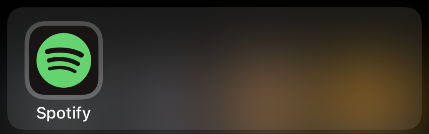
2、点击右上角的设置

3、点击节省流量
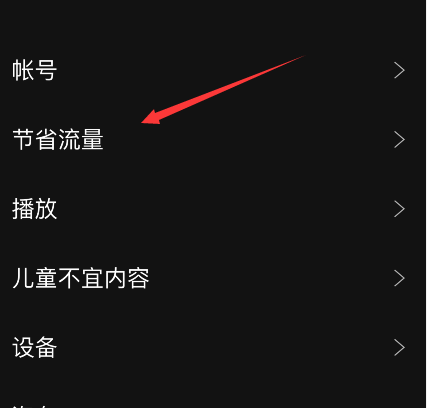
4、打开即可
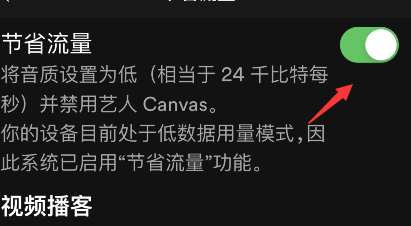
以上就是果粉迷小编整理的spotify怎样设置节省流量的内容了,希望可以帮助到大家!我们会持续为您更新精彩资讯,欢迎持续关注我们哦!
spotify怎样设置节省流量?spotify是很多小伙伴听音乐的选择,那么为了更好的节约流量,其实是可以打开软件内的省流量模式的,还有一些小伙伴不清除应该怎么设置,下面就一起来看看吧!
1、打开app
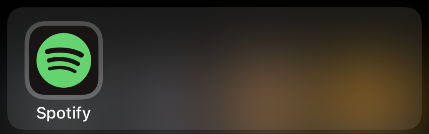
2、点击右上角的设置

3、点击节省流量
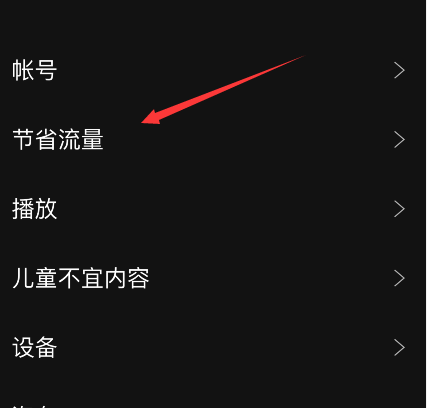
4、打开即可
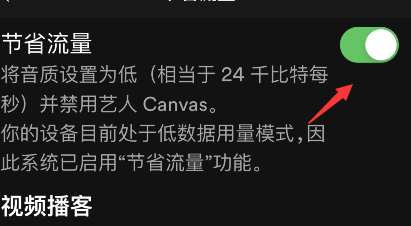
以上就是果粉迷小编整理的spotify怎样设置节省流量的内容了,希望可以帮助到大家!我们会持续为您更新精彩资讯,欢迎持续关注我们哦!