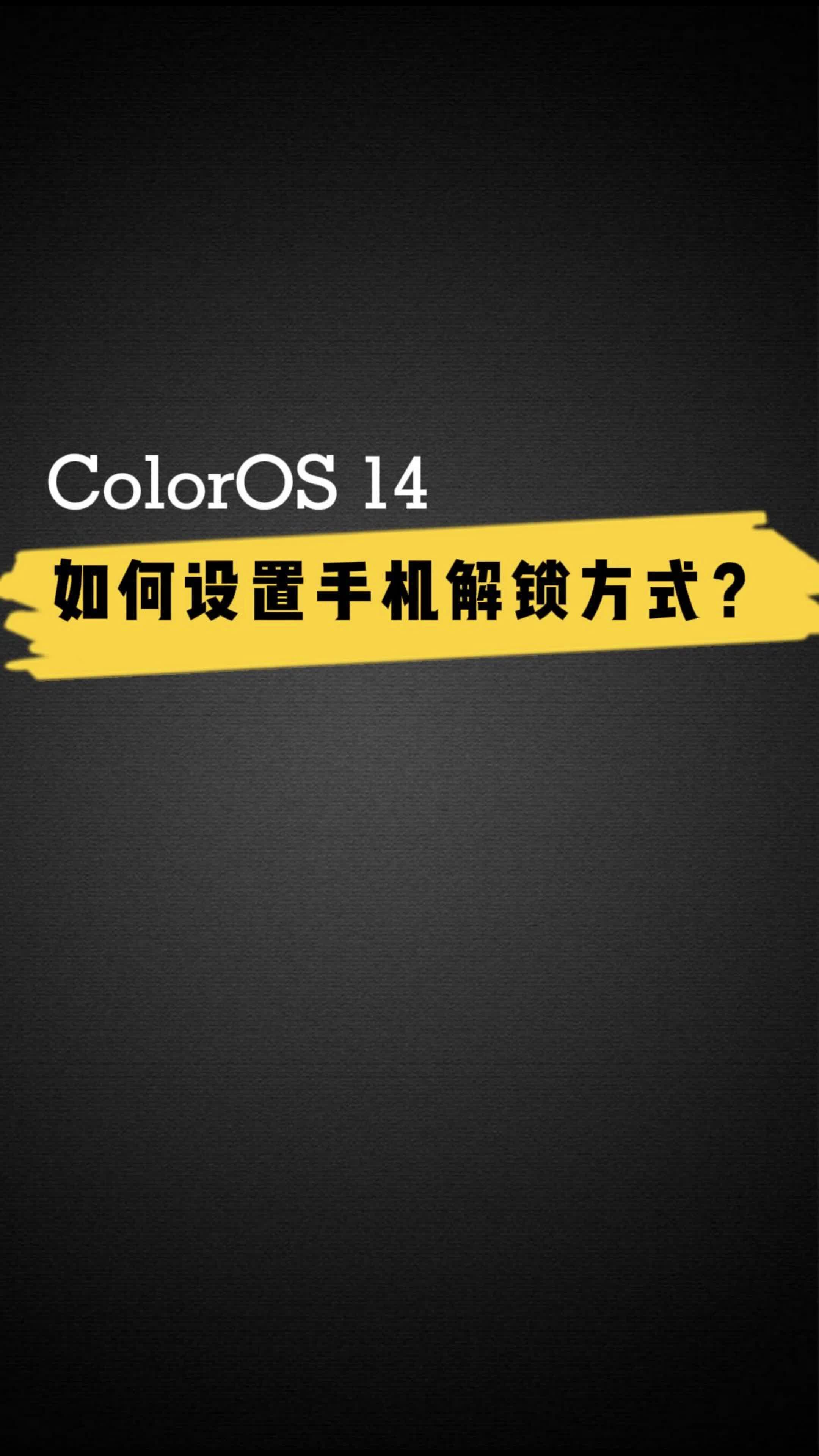网易云音乐作为一款音乐三巨头之一,除了能为大家带来海量音乐和感人故事外,还有众多实用小功能可以增加您的听歌体验,下面小编就为大家带来用户备注新增的方法,感兴趣的朋友快来看看吧。

网易云音乐用户备注新增方法介绍
1、打开软件,找到下方的【关注】。
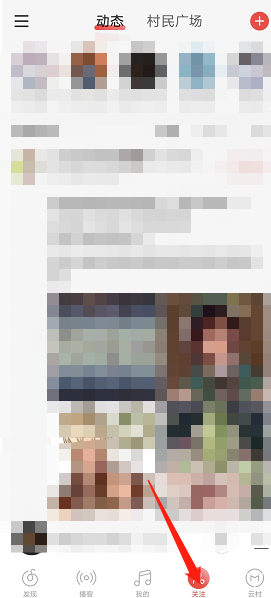
2、点击上方的用户。
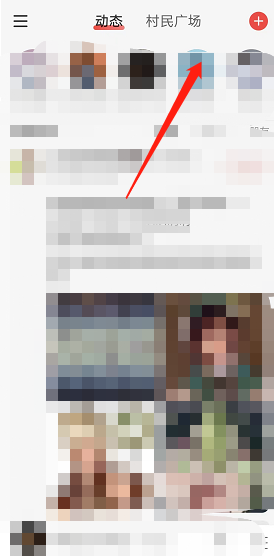
3、选择上方的【设置备注名】然后设置就可以了。
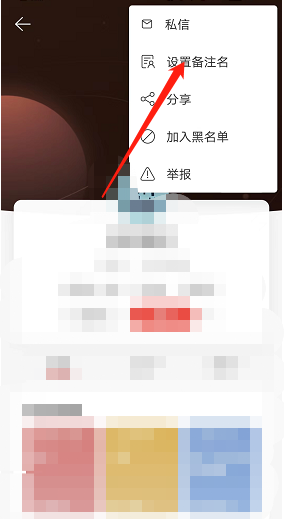
网易云音乐交友功能在哪
1、打开网易云音乐,点击我的,找到音乐应用,点击加号。

2、滑动到最后,点击进入交友。
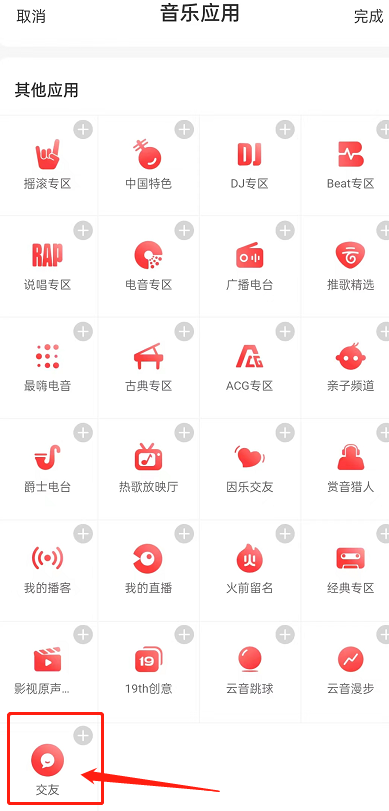
3、接下来就会为您推荐好友,喜欢的就点击右边爱心,不喜欢就点击左边叉叉。

以上就是网易云音乐用户备注新增方法介绍的全部内容了,赶快收藏果粉迷下载更多软件和游戏吧!