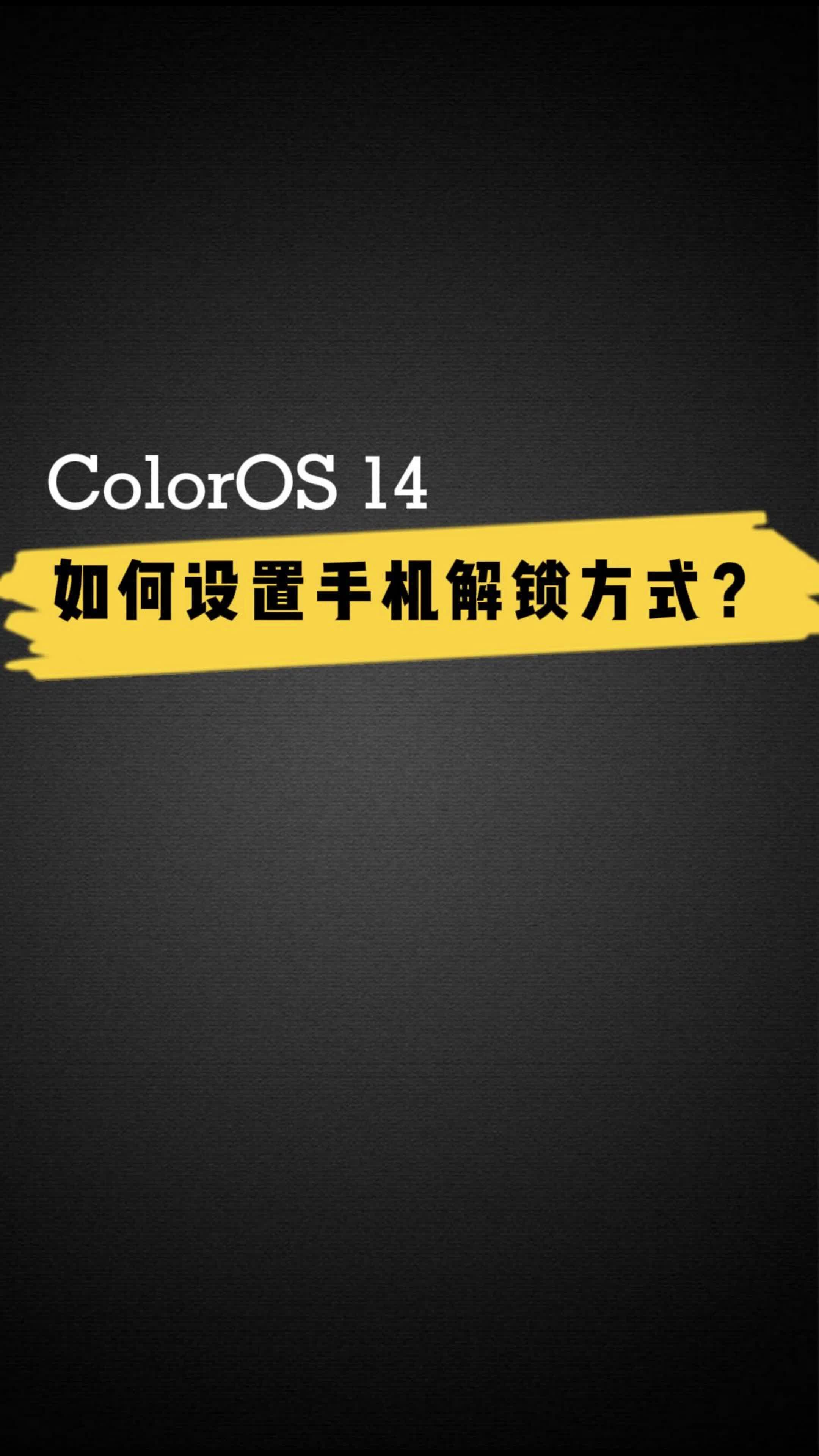opporeno9pro怎样开启状态栏显示电量数字?opporeno9pro手机的状态栏里模式是不是电量数字,有很多的用户不了解剩余的点亮,想知道具体的电量数据,然后可以开启电量百分比显示,那么怎么开启呢?赶紧来看看吧!
opporeno9pro开启状态栏显示电量数字方法
方法一:
首先,打开设置,点击进入通知与状态栏。

找到并开启电量百分比右侧开关即可。

方法二:
找到设置-电池-高级设置,开启在状态栏中显示电量百分比。

以上就是果粉迷小编整理的opporeno9pro怎样开启状态栏显示电量数字的内容了,希望可以帮助到大家!我们会持续为您更新精彩资讯,欢迎持续关注我们哦!