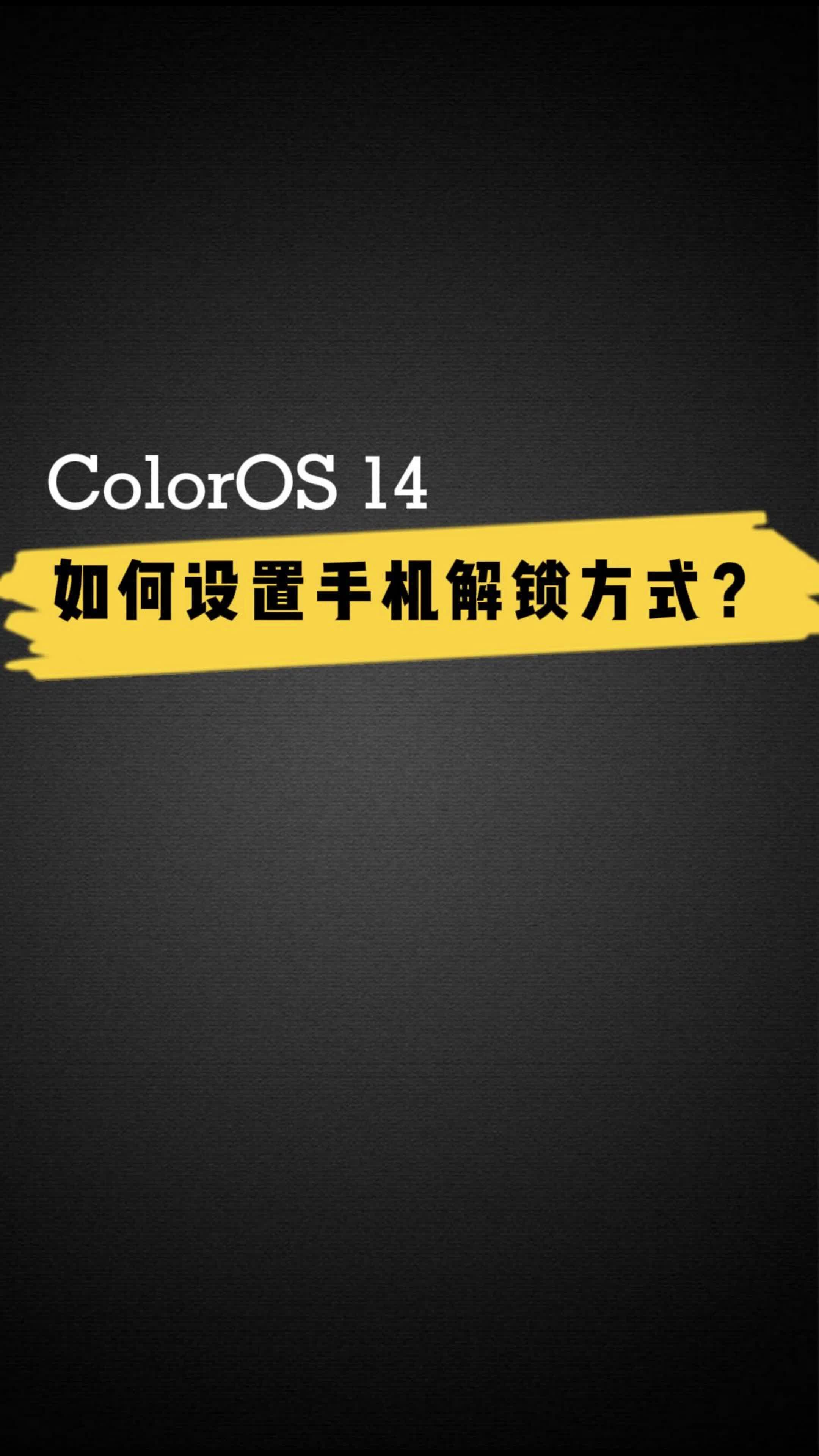网易云音乐单曲播放次数在哪里看?很多用户们在听歌时都喜欢进行单曲循环,现在网易云推出了可以查看你单曲播放次数的功能,具体怎么操作呢,下面小编就为大家来介绍一下网易云音乐单曲播放次数在哪里看的相关内容,一起来看看吧。

网易云音乐单曲播放次数在哪里看
1.点击个人菜单
在网易云软件左上角点击个人菜单。
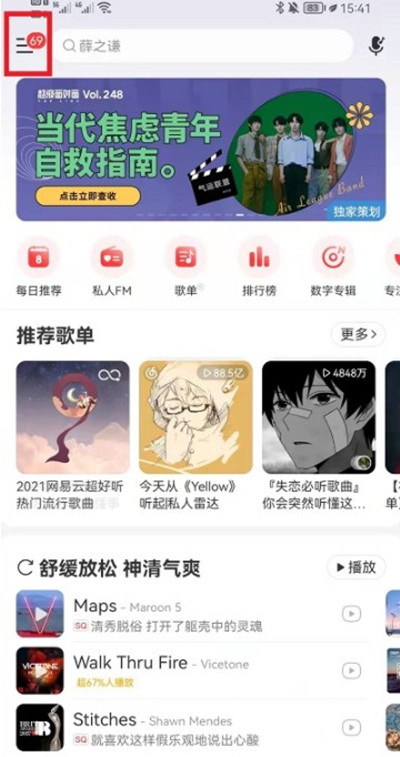
2.点击个人中心
进入软件菜单之后,然后点击左上角的个人中心选项。

3.点击听歌排行
进入个人中心之后选择里面的听歌排行选项。

4.查看听歌次数
选择听歌排行后点击所有时间就可以看到所有的歌曲的听歌次数了。

以上就是网易云音乐单曲播放次数在哪里看的全部内容了,想要了解更多资讯,敬请关注果粉迷!