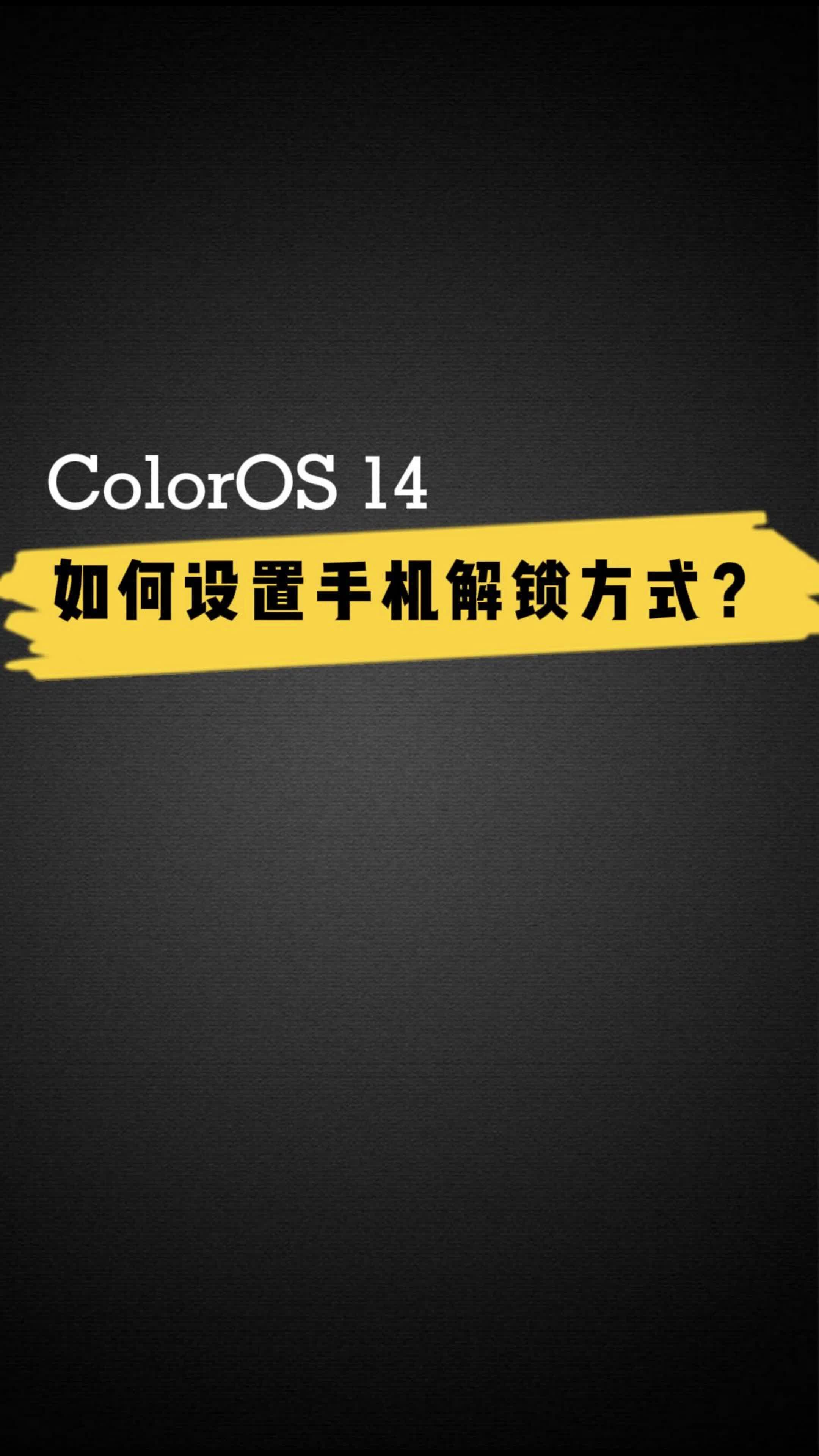闲鱼如何关闭闲鱼情报站推送消息?在使用咸鱼的过程中,小伙伴们可以使用接收到各种各样的情报推送,但是还有很多的小伙伴不太清楚闲鱼如何关闭闲鱼情报站推送消息,在这里就给大家带来了相关的介绍,一起来看看吧!
闲鱼如何关闭闲鱼情报站推送消息
1、首先点击打开闲鱼;

2、然后点击右下角的【我的】打开个人主页;

3、接着点击打开右上角的设置图标;
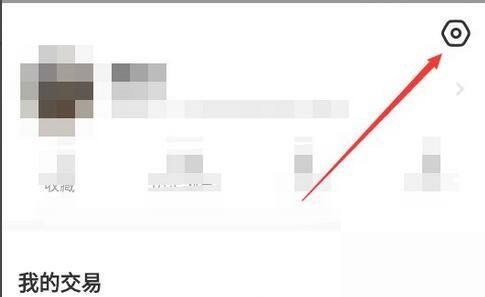
4、点击【新消息通知】;

5、最后点击关闭【闲鱼情报站】右侧的开关即可。

以上就是关于闲鱼如何关闭闲鱼情报站推送消息的介绍了,想要知道更多内容的小伙伴赶紧关注果粉迷吧!