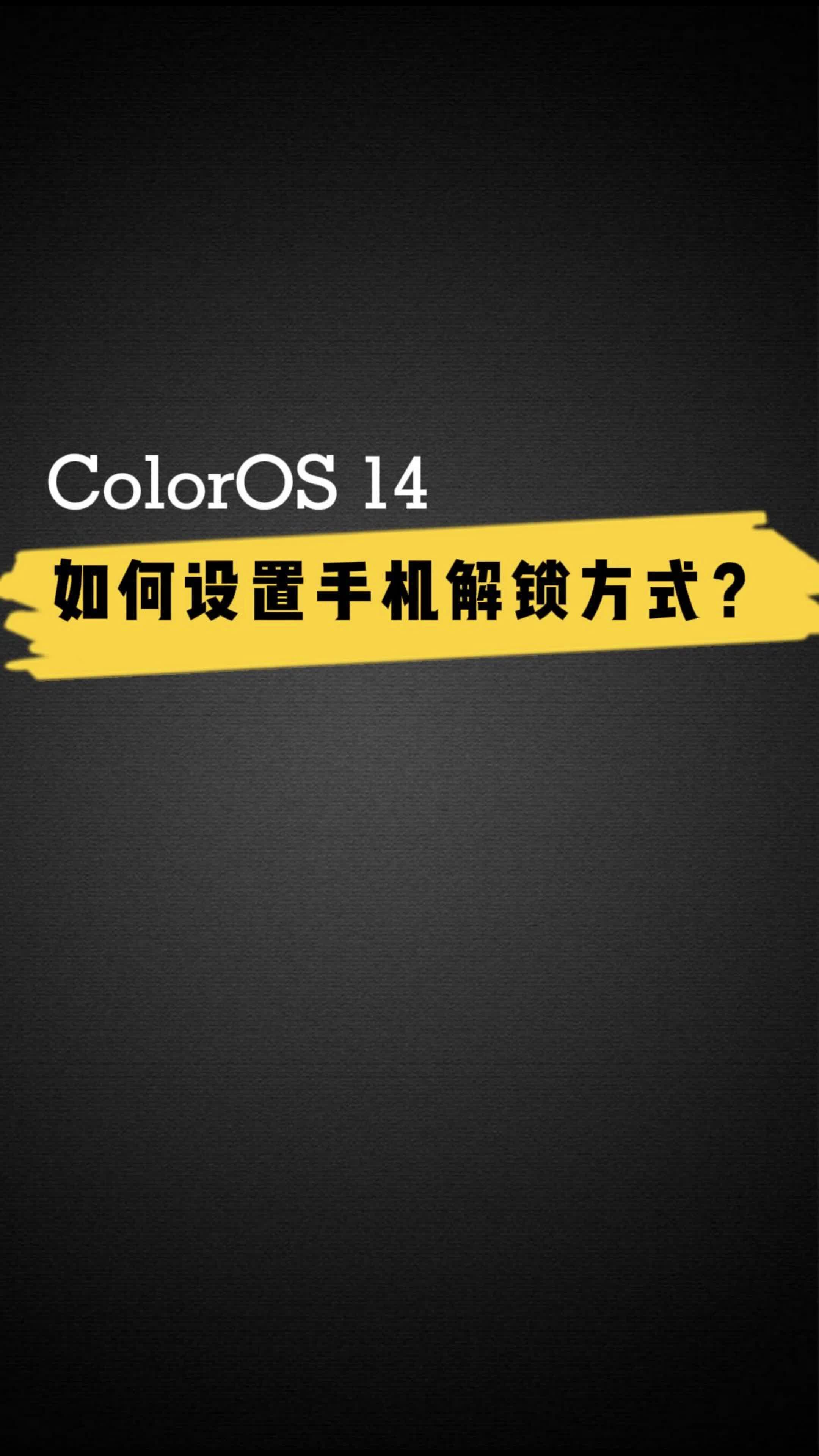微博怎么设置自动回复?在使用微博的过程中,小伙伴们会发现有时候私聊的消息太多了,一一回复起来太麻烦,不过还有很多的小伙伴不太清楚微博怎么设置自动回复,在这里就给大家带来了相关的介绍,有兴趣的话就快来看看吧!
微博怎么设置自动回复
微博有自动回复功能,需要在创作中心的私信管理页面,找到自动回复进行设置。
设置自动回复操作如下:
1、进入微博,点击我,点击创作中心。

2、点击查看更多选项。
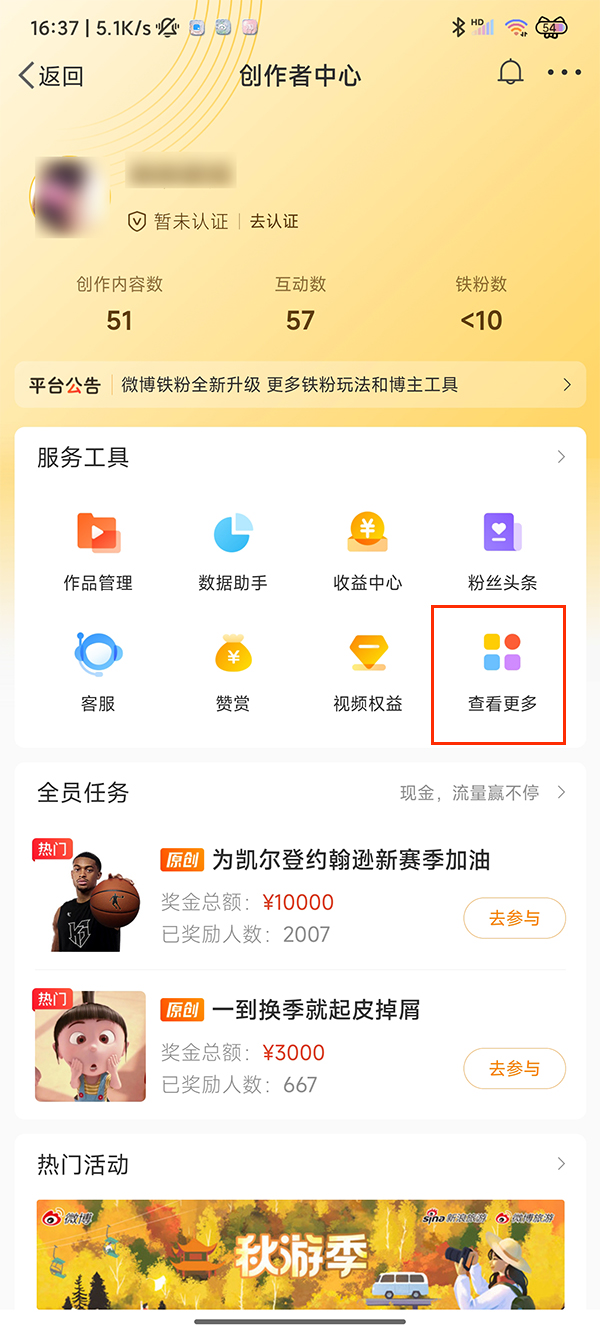
3、点击私信管理。

4、点击自动回复。
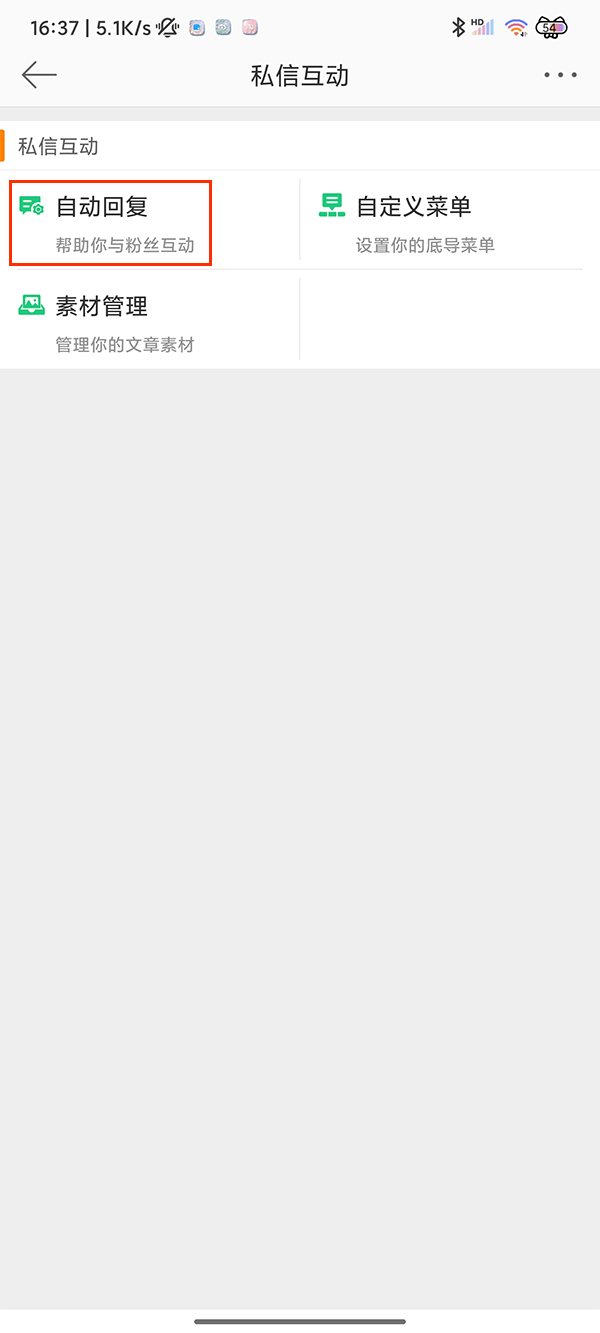
5、打开自动回复开关,并点击私信自动回复设置自动回复内容。
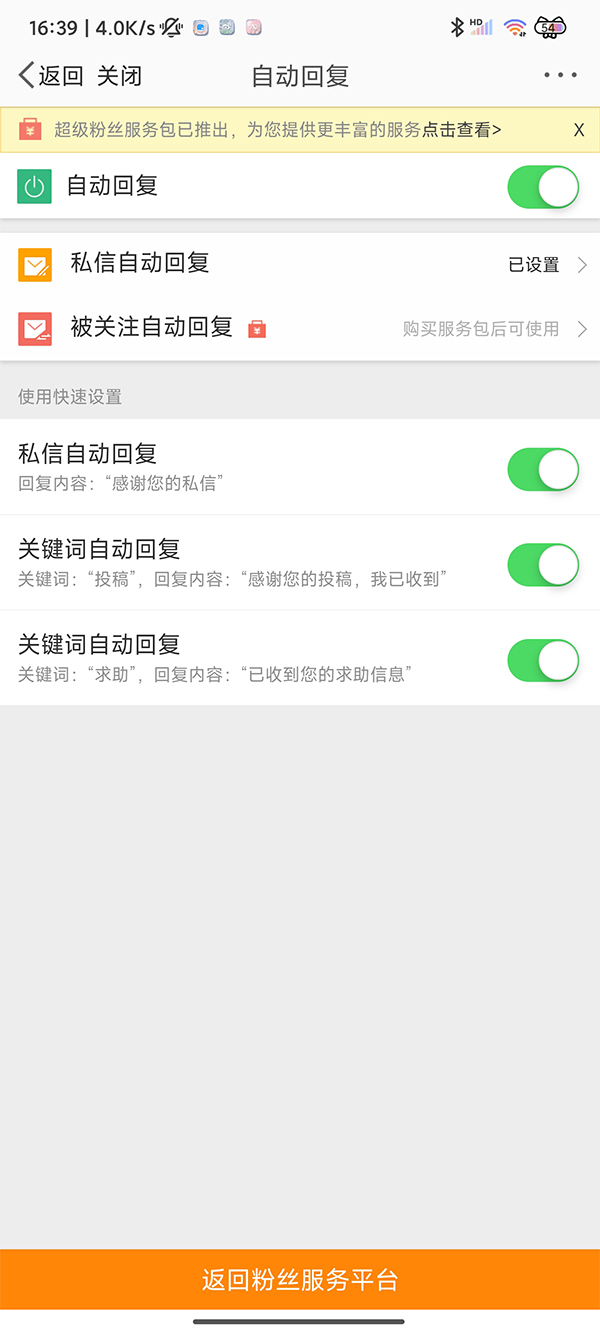
以上就是关于微博怎么设置自动回复的介绍了,想要知道更多内容的小伙伴赶紧关注果粉迷吧!