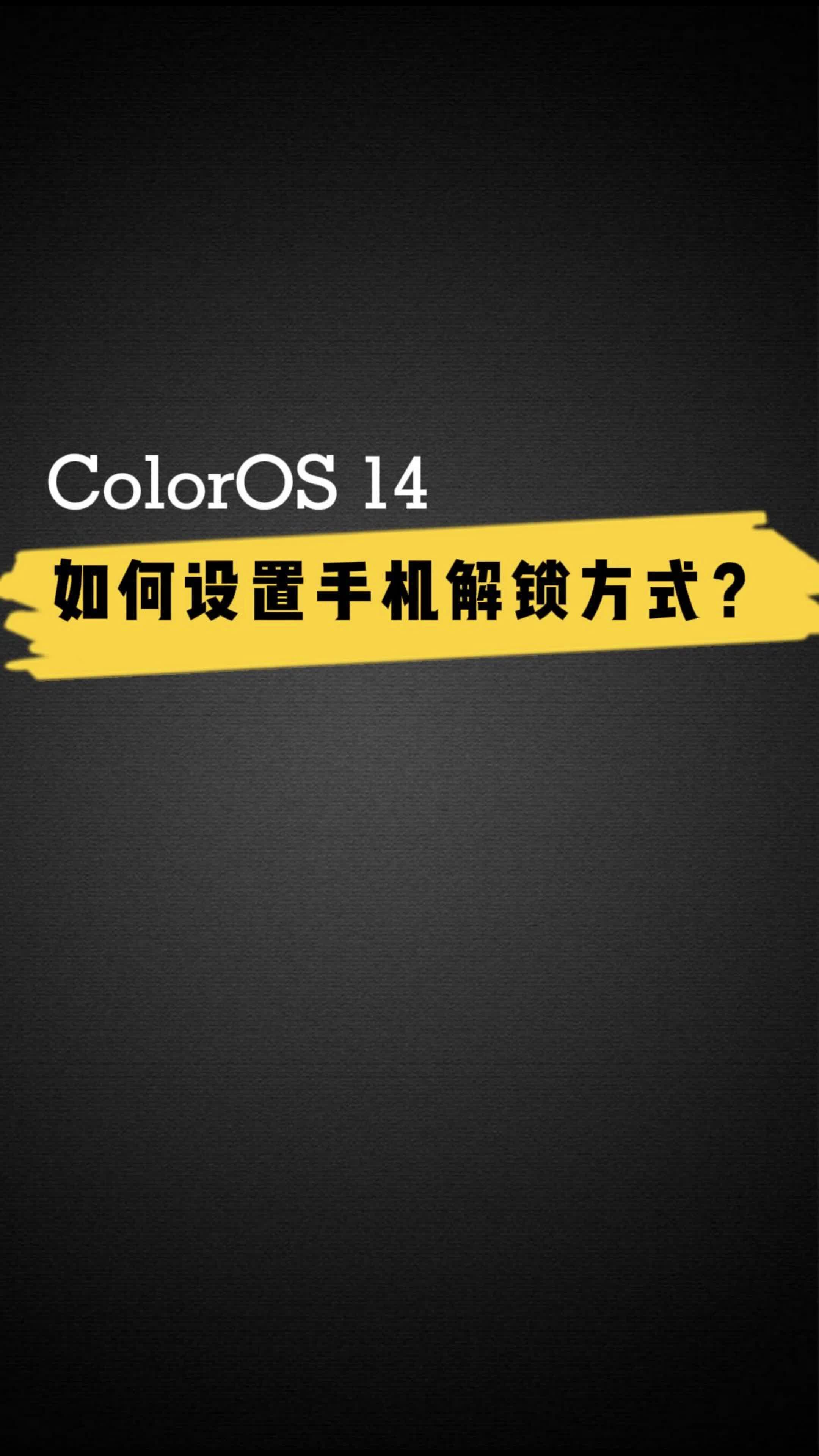360手机卫士是一款非常好用的手机管家软件,在这个软件中,用户可以很轻松的管理各种各样的手机资源,让你的手机变得更加安全,不过还有很多的小伙伴不太清楚怎么自定义设置拦截号码,有兴趣的话就快来看看这篇介绍吧!
360手机卫士怎么自定义设置拦截号码
首先打开手机的360卫士(如图所示)。

然后点击进入上方的欺诈拦截(如图所示)。

继续点击进入上方的菜单(如图所示)。

在菜单中点击进入电话拦截设置(如图所示)。

然后可以看到拦截自定义标记号码(如图所示)。

可以输入合适的自定义号码(如图所示)。

以上就是关于360手机卫士怎么自定义设置拦截号码的介绍了,想要知道更多内容的小伙伴赶紧关注果粉迷吧!