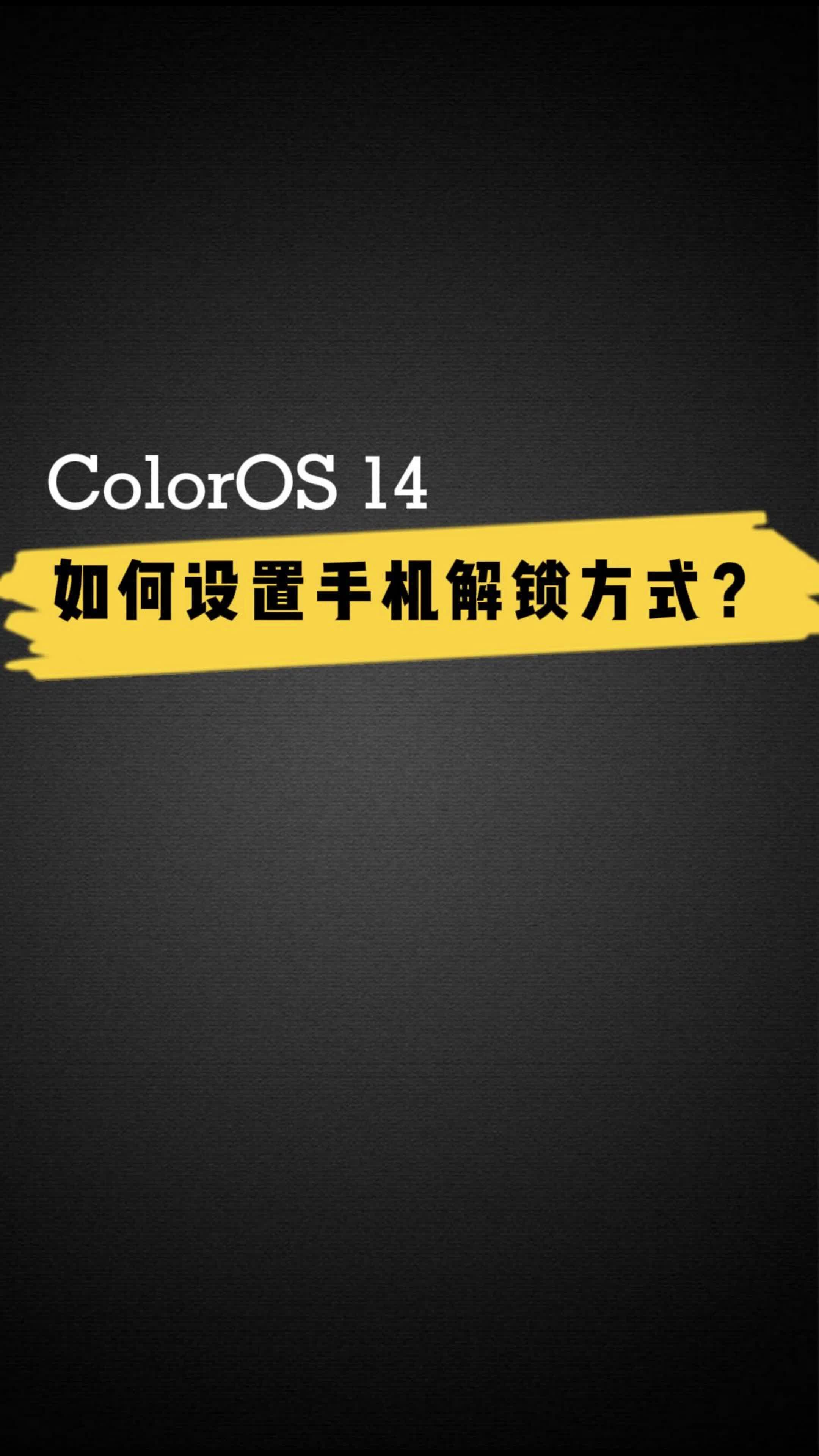高途课堂怎样预约课程?高途课堂里有很多的课程内容,学生们可以在这里选择课程内容,有些课程是需要预约的,那么怎么预约课程呢?赶紧来看看下面的教程吧!
高途课堂预约课程教程
第一步,打开高途课堂APP,选择所在地区、年级。

第二步,选择课程,点击立即预约。

第三步,绑定手机联系方式。

第四步,点击立即报名。

第五步,点击领取免费资料,去上课。
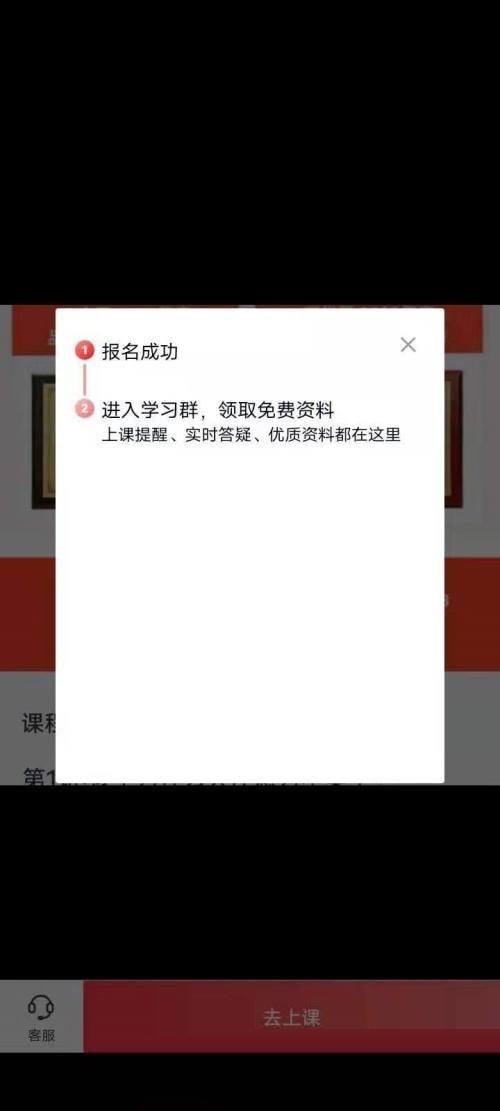
第六步,核对信息,点击右下角确定订单即可。
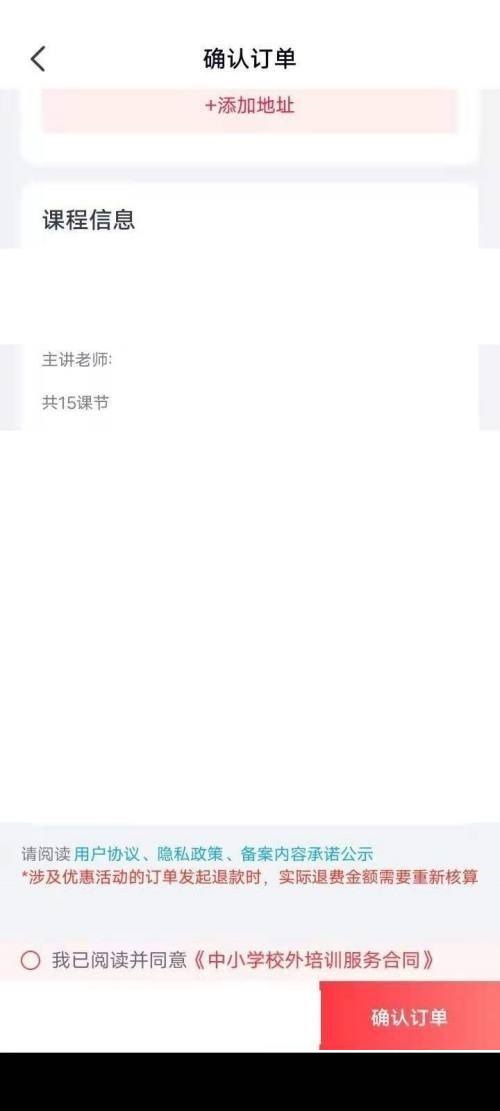
以上就是果粉迷小编整理的高途课堂怎样预约课程的内容了,希望可以帮助到大家!我们会持续为您更新精彩资讯,欢迎持续关注我们哦!