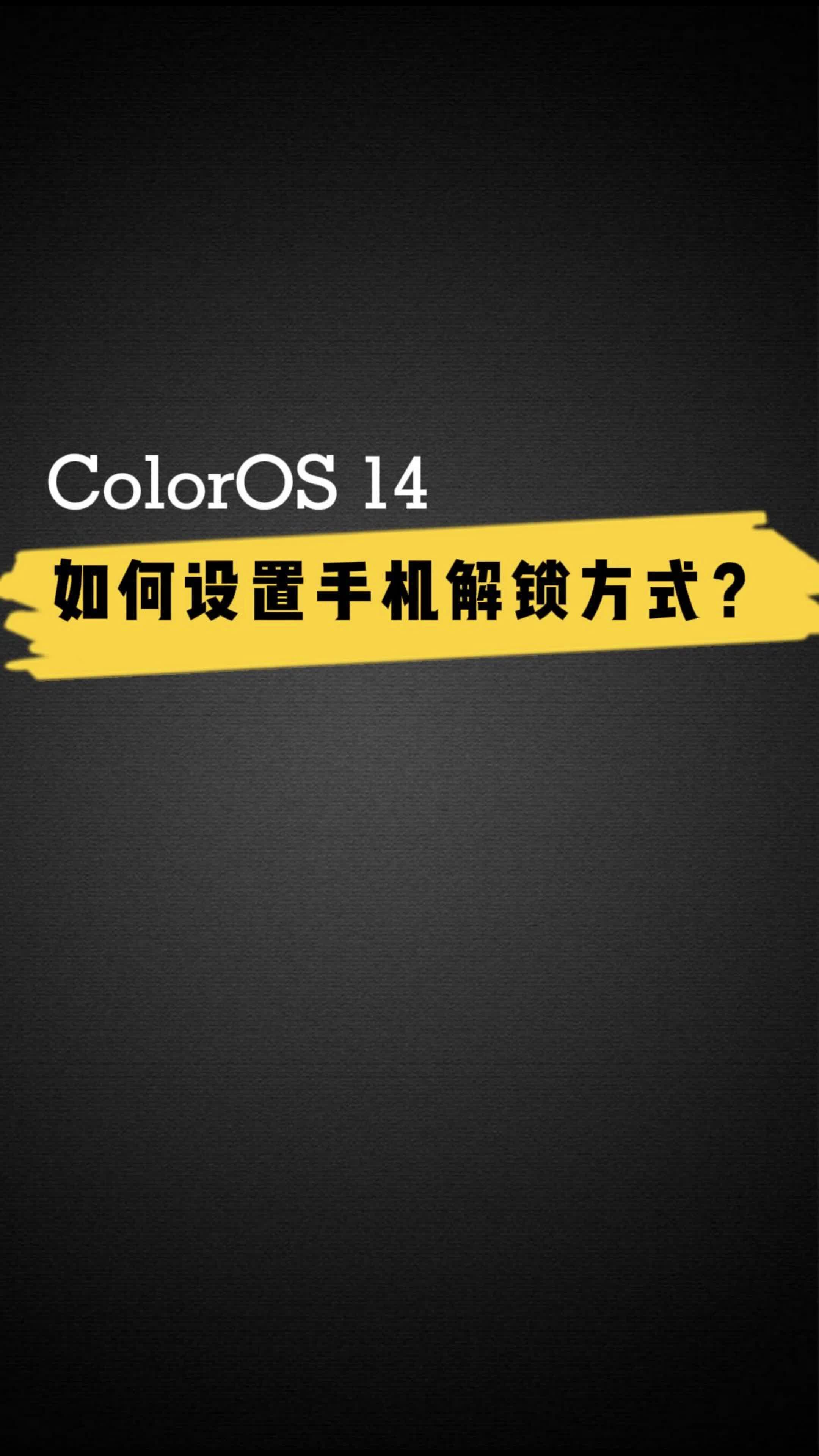高途课堂观看时长提醒开关怎么设置?在使用高途课堂的过程中,小伙伴们可以通过观看视频来反复研究每一个题目,从而提升学习效率,但是还有很多的小伙伴不太清楚高途课堂观看时长提醒开关怎么设置,在这里就给大家带来了相关的介绍,快来看看吧!
高途课堂观看时长提醒开关怎么设置
1、首先打开高途课堂后,点击右下角我的;

2、然后在我的页面点击右上角的设置选项;

3、接着在设置页面,点击护眼设置选项;

4、最后在护眼设置页面,将“观看时长提醒”后的开关关闭。

以上就是关于高途课堂观看时长提醒开关怎么设置的介绍了,想要知道更多内容的小伙伴赶紧关注果粉迷吧!