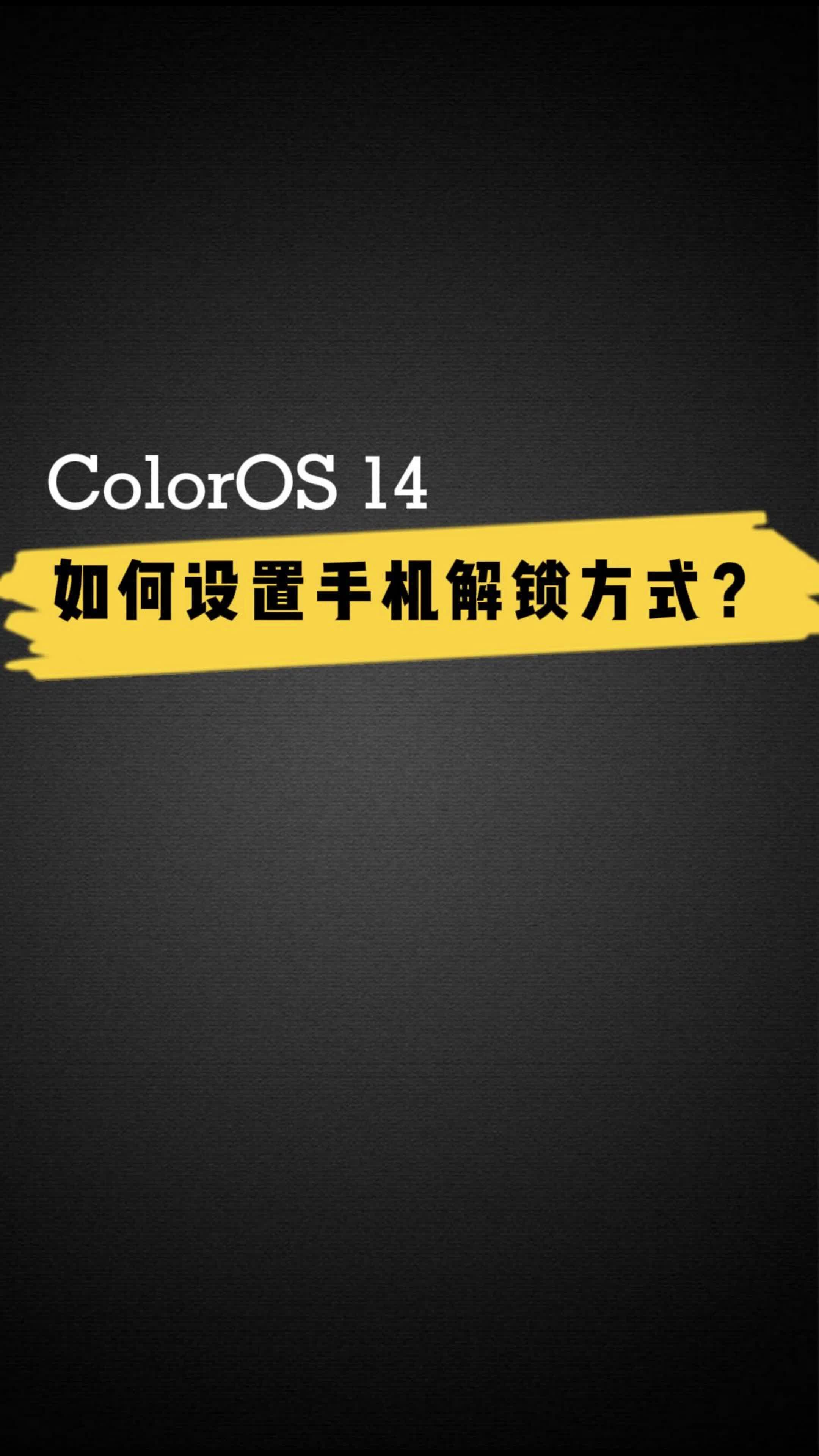酷狗音乐定时退出酷狗功能怎么打开?酷狗音乐是一款非常好用的音乐播放器软件,在使用这款软件的过程中,小伙伴们可以设置各种不同的功能,但是还有很多的小伙伴不太清楚酷狗音乐定时退出酷狗功能怎么打开,在这里就给大家带来了相关的介绍,快来看看吧!
酷狗音乐定时退出酷狗功能怎么打开
1、首先解锁手机屏幕,然后点击酷狗音乐图标。

2、酷狗音乐打开后,点击左上角的三个横线图标。

3、点击三个横线图标后,在弹出来的窗口上,点击定时关闭。

4、在定时界面,点击定时结束后。
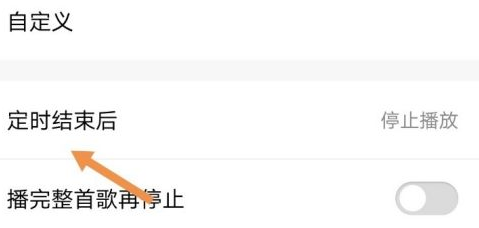
5、点击定时结束后,在弹出来的窗口上,点击退出酷狗。

6、点击退出酷狗后,点击自定义。

7、点击自定义后,上下滑动设置时间。设置好时间后,点击确定就可以了。

以上就是关于酷狗音乐定时退出酷狗功能怎么打开的介绍了,想要知道更多内容的小伙伴赶紧关注果粉迷吧!