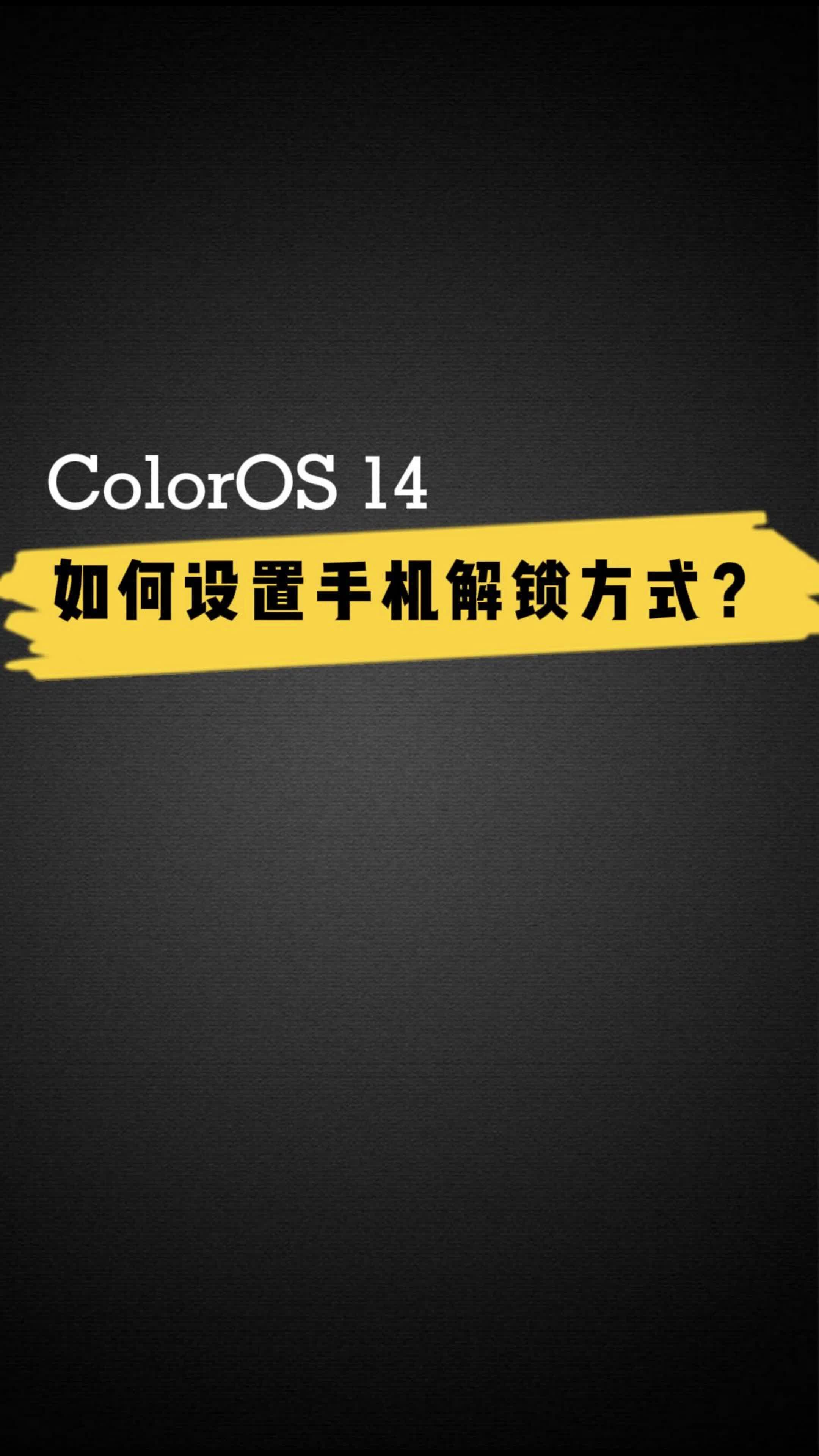网友末世提问:苹果手机设置定时关闭音乐
你是否想了解iPhone手机中怎样设置定时关闭音乐播放?下面就是iPhone手机中设置定时关闭音乐播放的具体操作,赶紧来看一下吧。
iPhone中如何设置定时关闭音乐播放?
1、首先,我们点击桌面上的时钟图标,进入时钟页面,

2、进入时钟页面,我们点击右下角的计时器,打开计时器后,点击设置倒计时的时长。你想倒计时1分钟零1秒,将其滑动显示1分1秒即可,其他倒计时时间类推,

3、设置好倒计时时间,我们点击计时结束后启用,如图所示。系统默认是雷达,我们需要将其更改。

4、我们滑动页面到最底端,点击停止播放,然后点击页面右上角的设定。


5、这样设置后,点击开始计时即可,

6、倒计时结束后,就会停止播放iPhone的一切音乐或者图片步骤。

以上就是iPhone手机中设置定时关闭音乐播放的具体操作,希望可以帮助到大家。