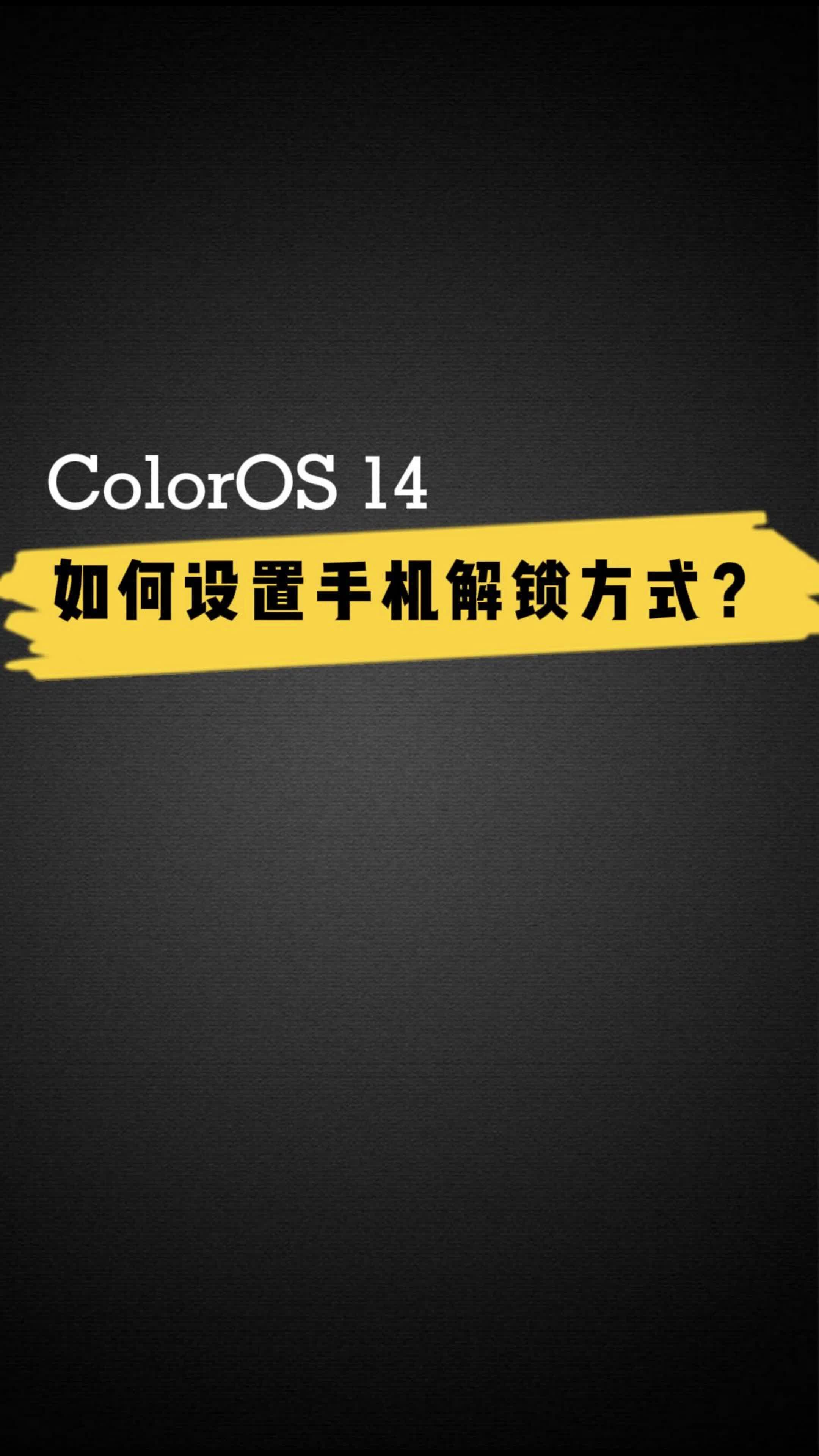网友阴霾提问:苹果手机如何制作动态壁纸?
如今使用苹果手机的用户越来越多了,那么在苹果手机中如何制作动态壁纸呢?以下教程就带来了苹果手机中制作动态壁纸的具体操作步骤。


第1步
苹果用户下载软件PLOTAVERSE,安卓用户下载Zoetropic,这两款软件操作原理差不多,这里以PLOTAVERSE为例:
打开PLOTAVERSE,在操作界面,点击下方【加号】;

第2步
选择一张冲浪的图片,选择【屏蔽】功能,放大图片,将人物涂出来;

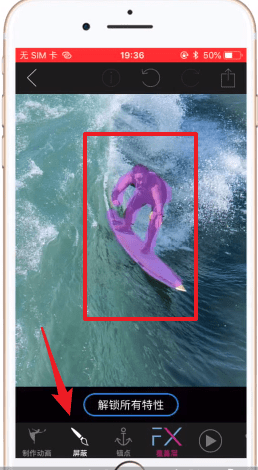
第3步
也可以使用【锚点】工具,将人物定住;
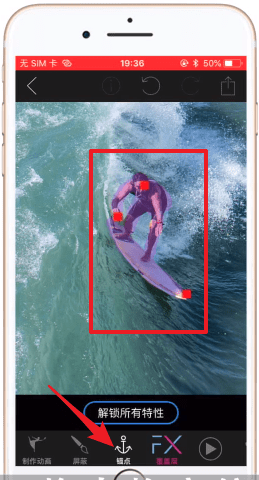
第4步
接着【缩小】图片,点击【制作动画】,箭头的方向就是让水流动的方向,箭头的长短决定了流动的大小;
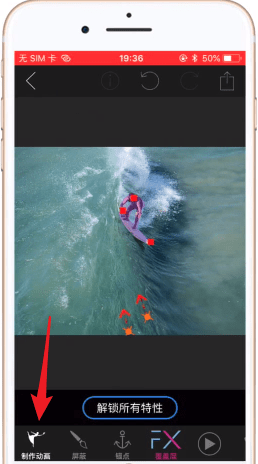
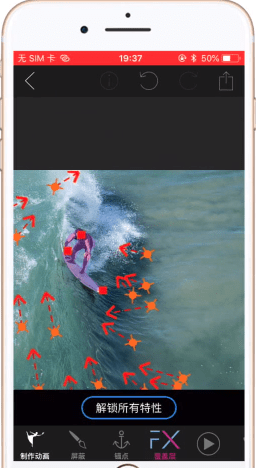
第5步
点击下方【播放】按钮,就看到动画效果了;
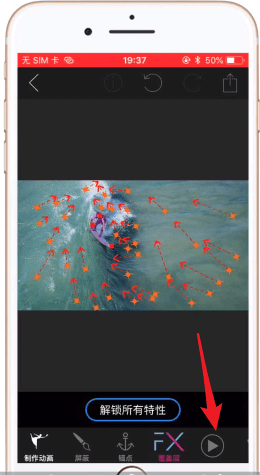
第6步
如果不满意,可以接着添加动画效果,并且可以选择【橡皮擦】擦除屏蔽的点;

第7步
接着点击右上角,可以选择保存gif或者相册等等。
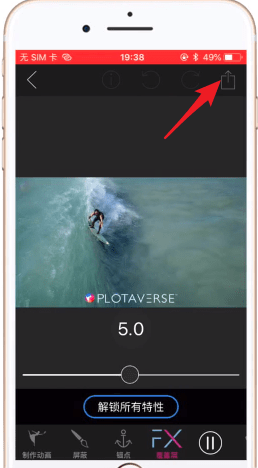
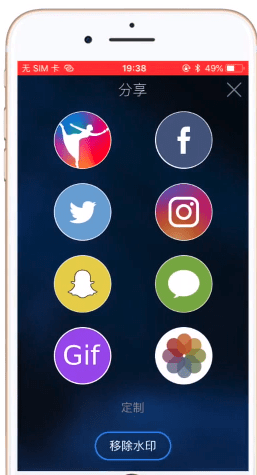
根据上文讲解的苹果手机中制作动态壁纸的具体操作步骤,你们也赶快去试试吧!