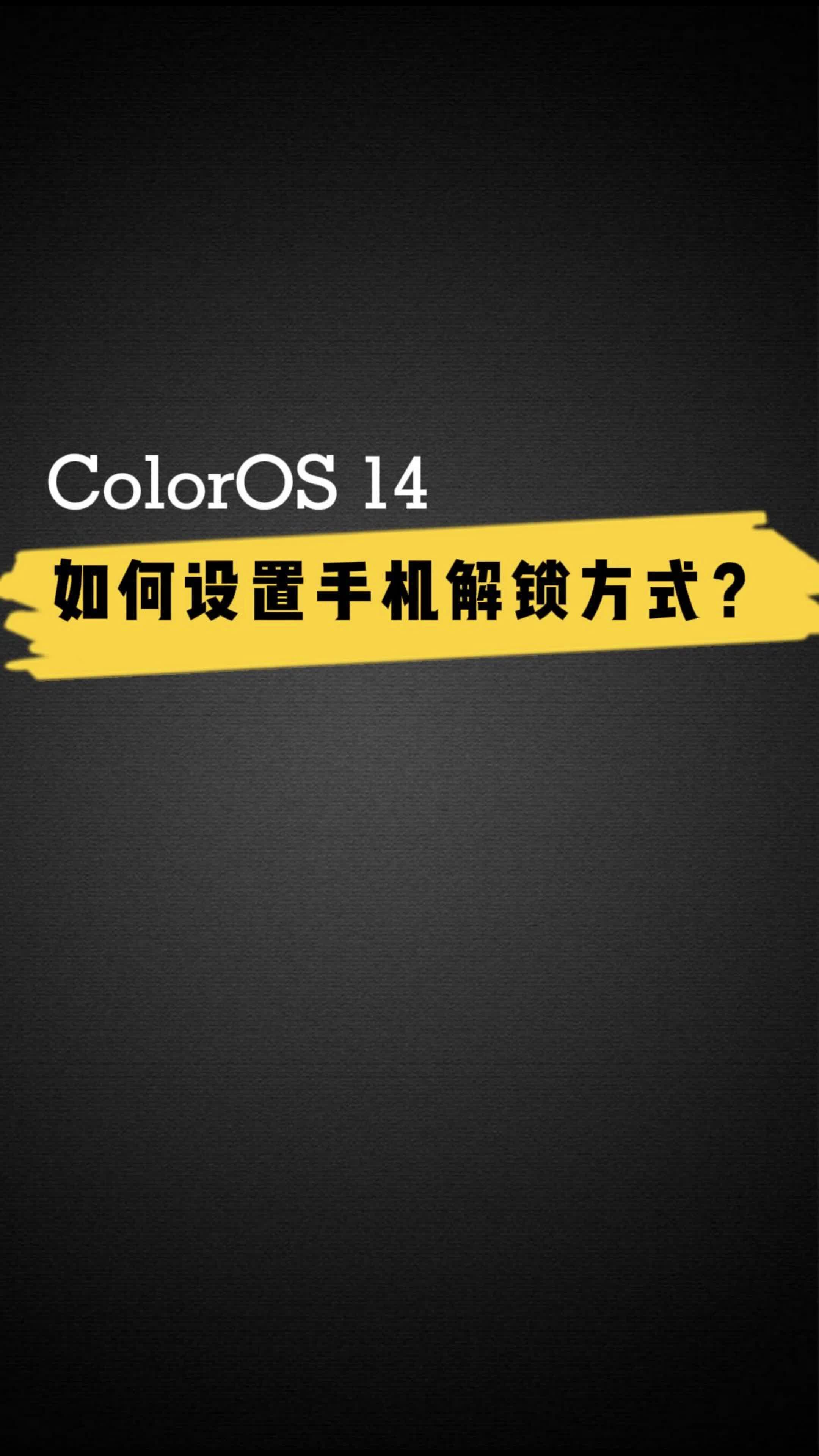皖事通怎样给小孩子申请安康码?有很多的用户还不清楚怎么给小朋友申请健康码,在皖事通app上申请是非常的方便的,那么具体怎么操作呢?下面就跟小编一起来看看这篇教程吧!
皖事通给小孩子申请安康码方法
1、在手机上打开皖事通软件进入。

2、进入到皖事通页面以后点击右下角我的按钮进入。
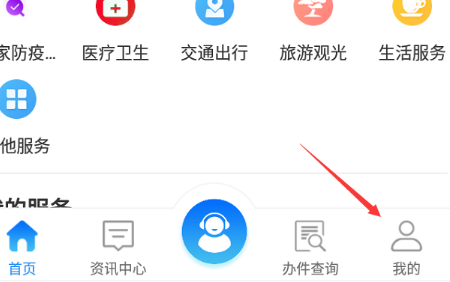
3、在出现的页面中点击登录按钮。

4、页面跳转以后在登录界面中输入账号和密码点击登录。
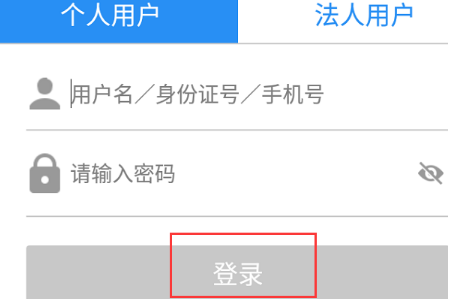
5、页面跳转以后点击安康码按钮进入。

6、此时页面跳转以后可以看到自己的安康码,点击自己姓名后面的切换按钮。

7、点击切换以后可以在页面的下方看到弹出的家庭成员姓名,点击孩子的姓名以及完成按钮。

8、此时就可以看到主界面中的安康码已经切换成了孩子的了。

以上就是果粉迷小编整理的皖事通怎样给小孩子申请安康码的内容了,希望可以帮助到大家!我们会持续为您更新精彩资讯,欢迎持续关注我们哦!