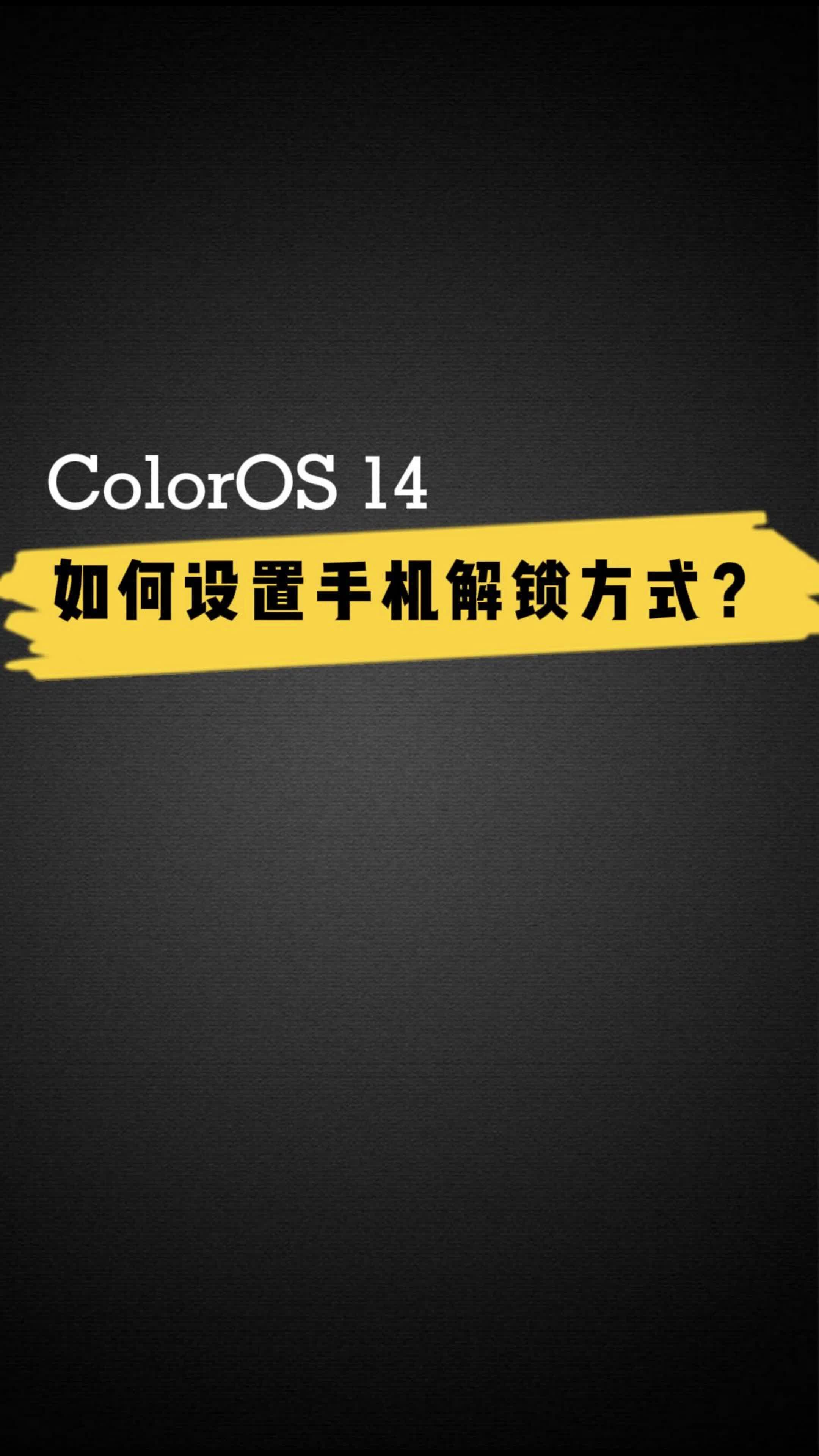唱吧是一款应用在安卓手机上的K歌软件,打造优质的KTV包房体验,身临其境般的互动享受。那么这个app该怎么使用呢?今天果粉迷小编就给大家分享一波唱吧app怎么一键修音的教程,感兴趣的朋友可以了解一下哦!
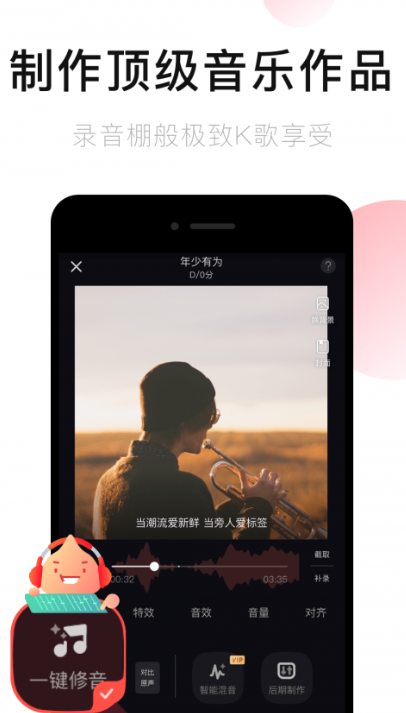
唱吧app修音教程
1、开唱吧,点击下面话筒按钮

2、选择你需要演唱的歌曲
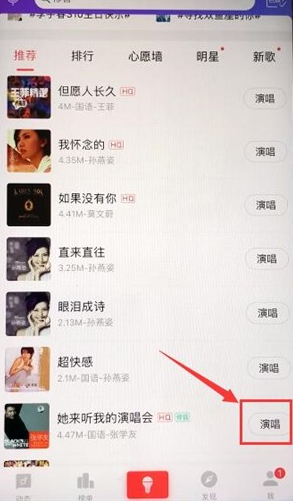
3、点击开始,录制你演唱的歌曲

4、点击完成录制
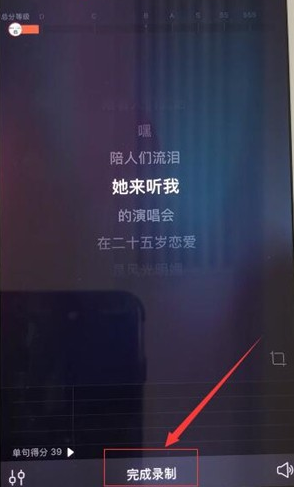
5、选择你想要的声音,点击一键修音

6、就成功的完成修音啦。

相关信息
唱吧app“一键修音”功能让你的歌声更专业,“智能混音”功能给你ktv般的音效。抢麦功能全新上线,看看谁是麦霸歌王。多元化伴奏曲库,哼唱搜歌,新歌实时更新,唱你所想,享你所唱。炫酷的直播、短视频、MV模式,更多方式演绎你的好歌声。好玩的视频合唱,这一次歌友们要把默契玩出花样。
上文就是小编为大家带来的唱吧app怎么一键修音的教程,关注果粉迷下载了解更多资讯!