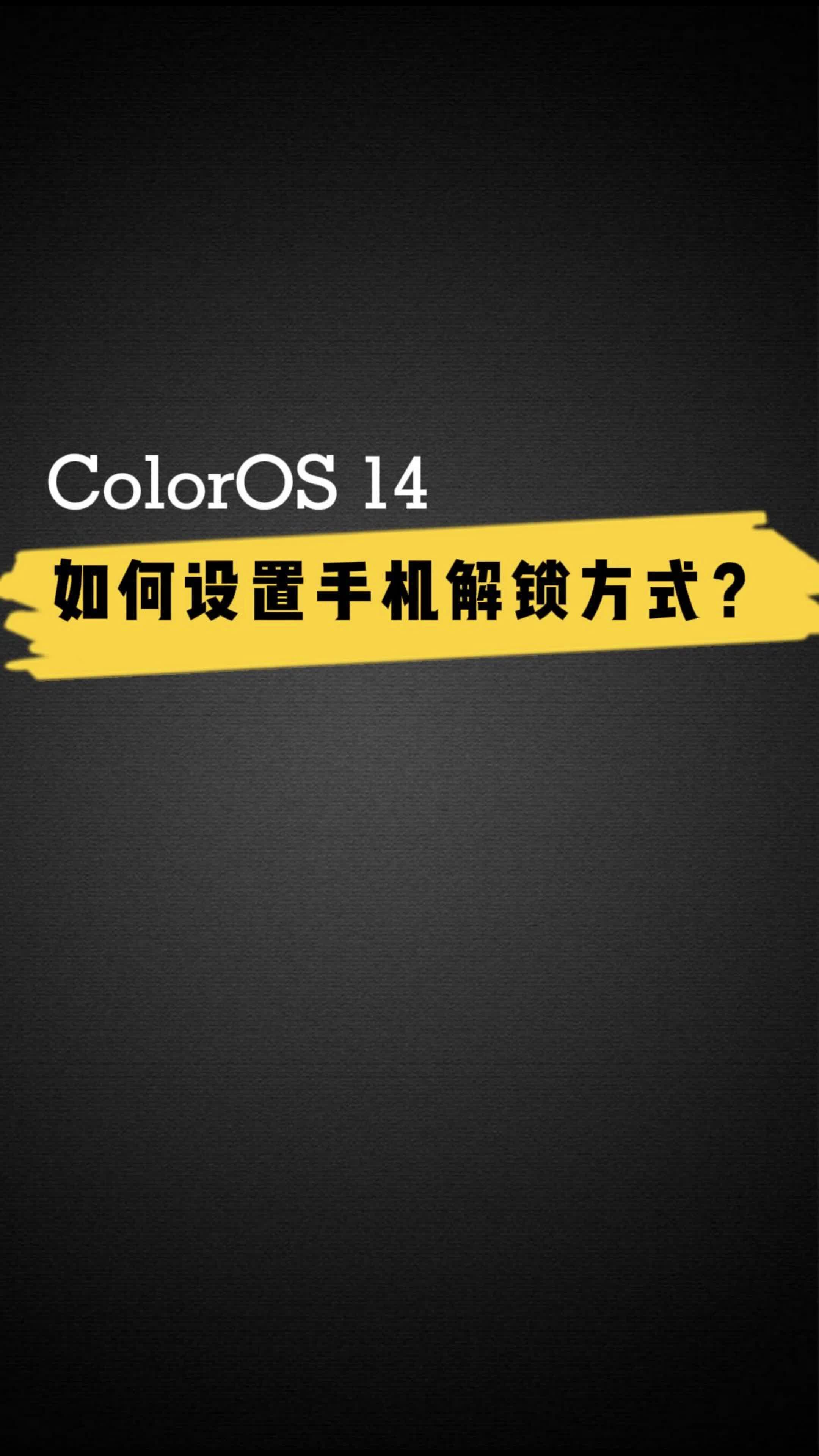Uber是一款深受大家欢迎的叫车软件,提供“人民优步+”和“优选轿车”两种车型,满足您对便宜、性价比、高品质等各种出行需求。那么这个app该怎么使用呢?今天果粉迷小编就给大家分享一波Uber app具体使用方法是什么的教程,感兴趣的朋友可以了解一下哦!

Uber app使用教程
1、在手机上面登录自己的优步

2、在这里点击一下出租车的标记,出现价格

3、接着再选择点击自己的位置定位
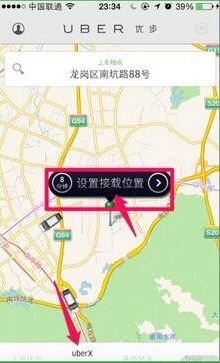
4、在这里在选择预约uber

5、然后等待司机应答,等待预约。如不想预约了可以点击下面的X号

6、长按取消预约,如不取消的话,司机应答之后,就等司机到来接自己上车吧

相关信息
Uber 不断推进世界的移动方式。我们的应用程序让乘客与司机紧密联接,使城市变得更方便以达,并为司机提供更多业务、为乘客提供更多的搭乘方式选择。自我们在2009年创立至今,Uber 已覆盖超过70个城市,并继续在全球迅速扩展业务,以缩短人们和城市的距离。
上文就是小编为大家带来的Uber app具体使用方法是什么的教程,关注果粉迷下载了解更多资讯!