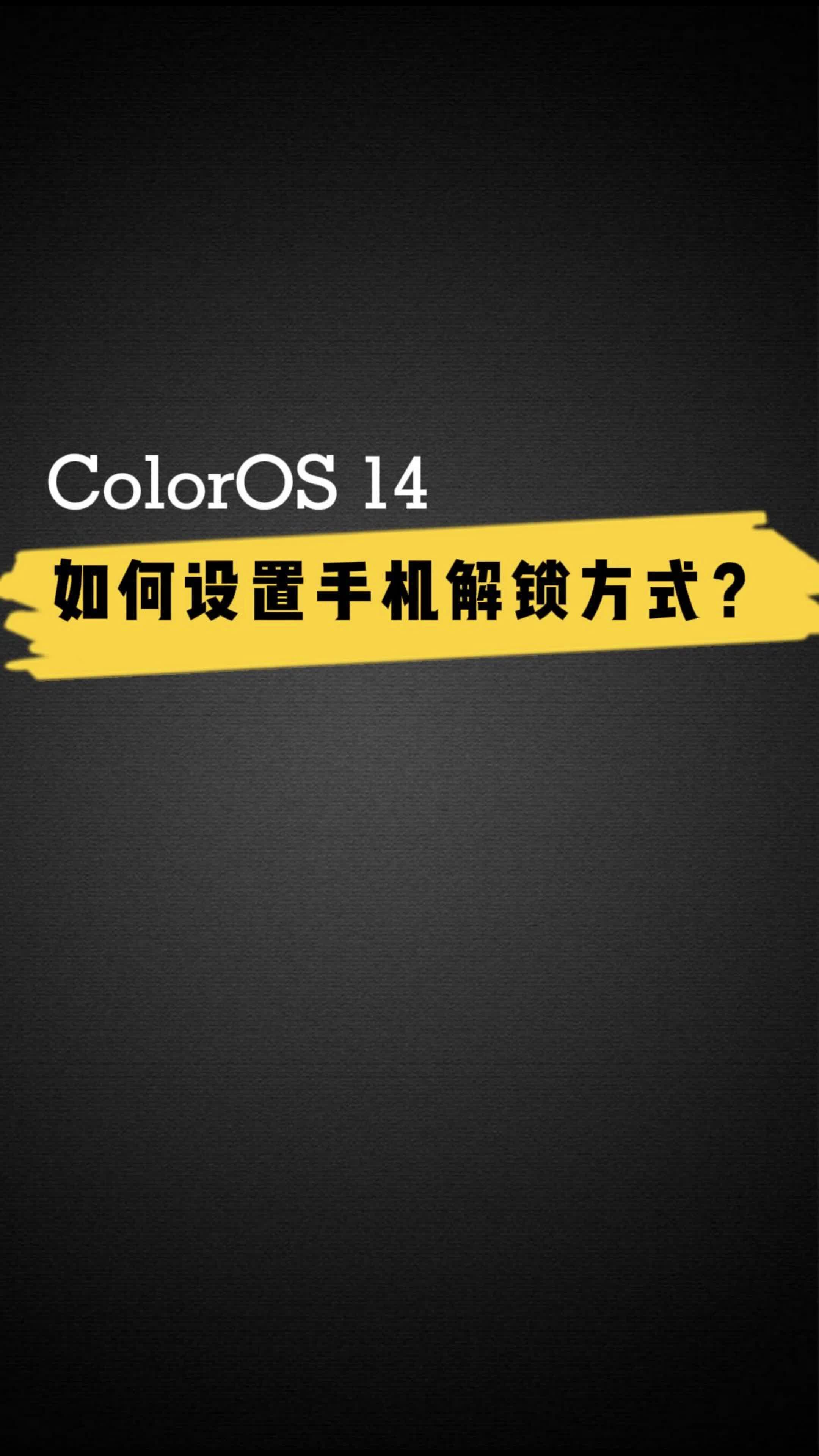微店店长版是一款利用手机开店、管理网店的应用软件,支持微信支付、支付宝、信用卡、储蓄卡等多种支付方式,安全快捷。那么这个app能不能更换银行卡呢?今天果粉迷小编就给大家分享一波微店店长版app怎么修改银行卡的教程,感兴趣的朋友可以了解一下哦!

微店店长版app修改银行卡教程
1、打开手机微店。点击【订单和收入】;
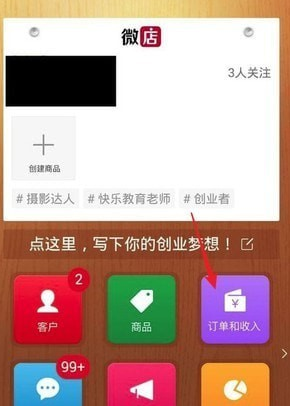
2、点击右上角【我的收入】;

3、点击【我的银行卡】;

4、点击【更换银行卡】;

5、填写卡号和相对应的开户银行后,点击【完成】即可。

相关信息
微店店长版app是一款可以帮你通过手机管理店铺的手机软件,利用微店店长版app手机就能开店,特色的微店成本低,而且便于管理。微店店长版app不仅能赚钱还能交朋友,软件支持多种支付收款方式,无需手续费。
上文就是小编为大家带来的微店店长版app怎么修改银行卡的教程,关注果粉迷下载了解更多资讯!