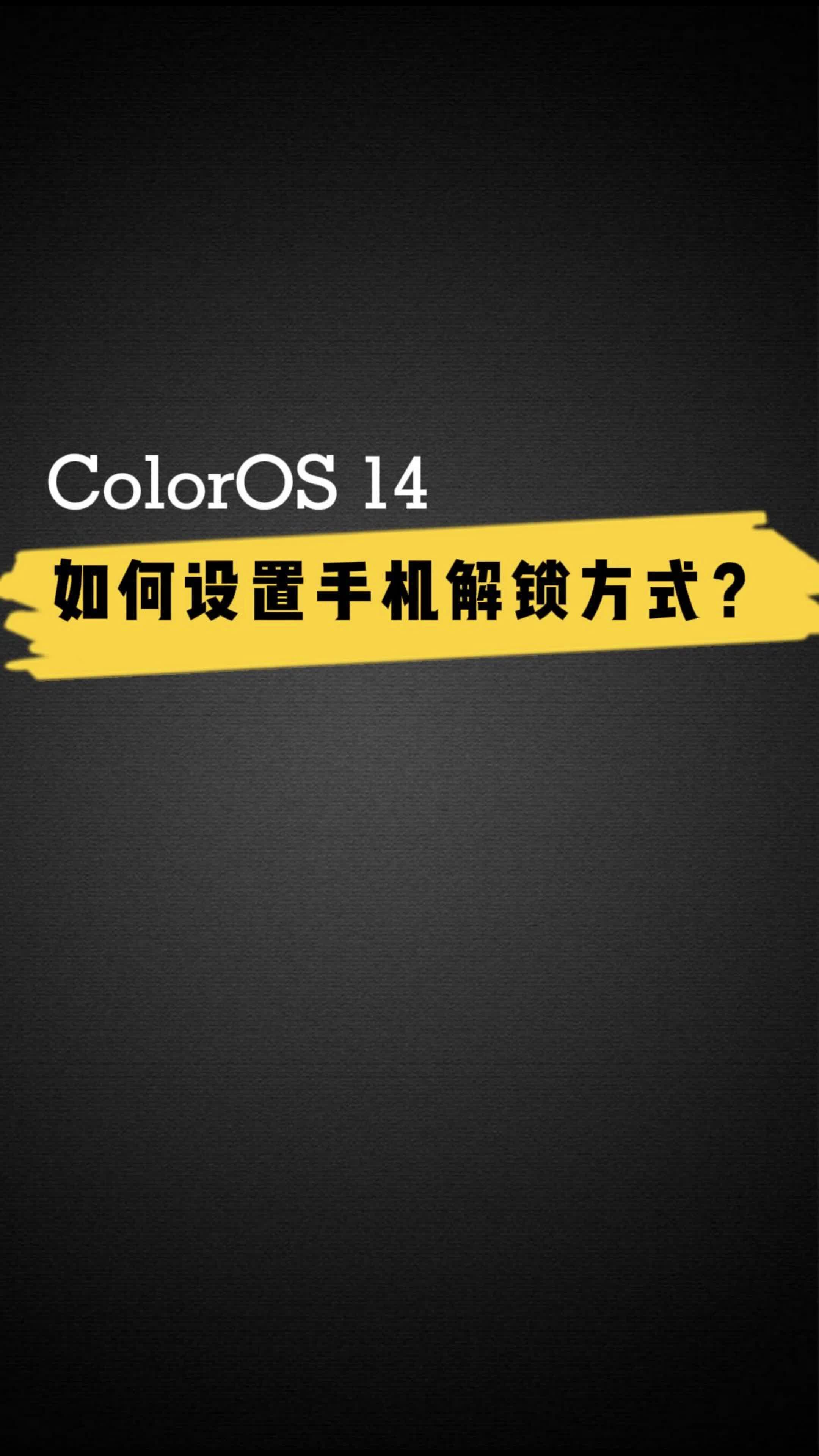手机上怎么登录学信网?学信网的登录入口在手机上的浏览器就可以查询到了,但是有很多的小伙伴还不清楚,那么具体怎么操作呢?下面就跟小编一起来看看吧!
手机上登录学信网教程
1、打开浏览器,在搜索引擎里输入“学信网”,然后页面就会出现学信网官网页面。

2、点击官网,进去首页。在页面右边找到“学信档案”,点击“登录”。
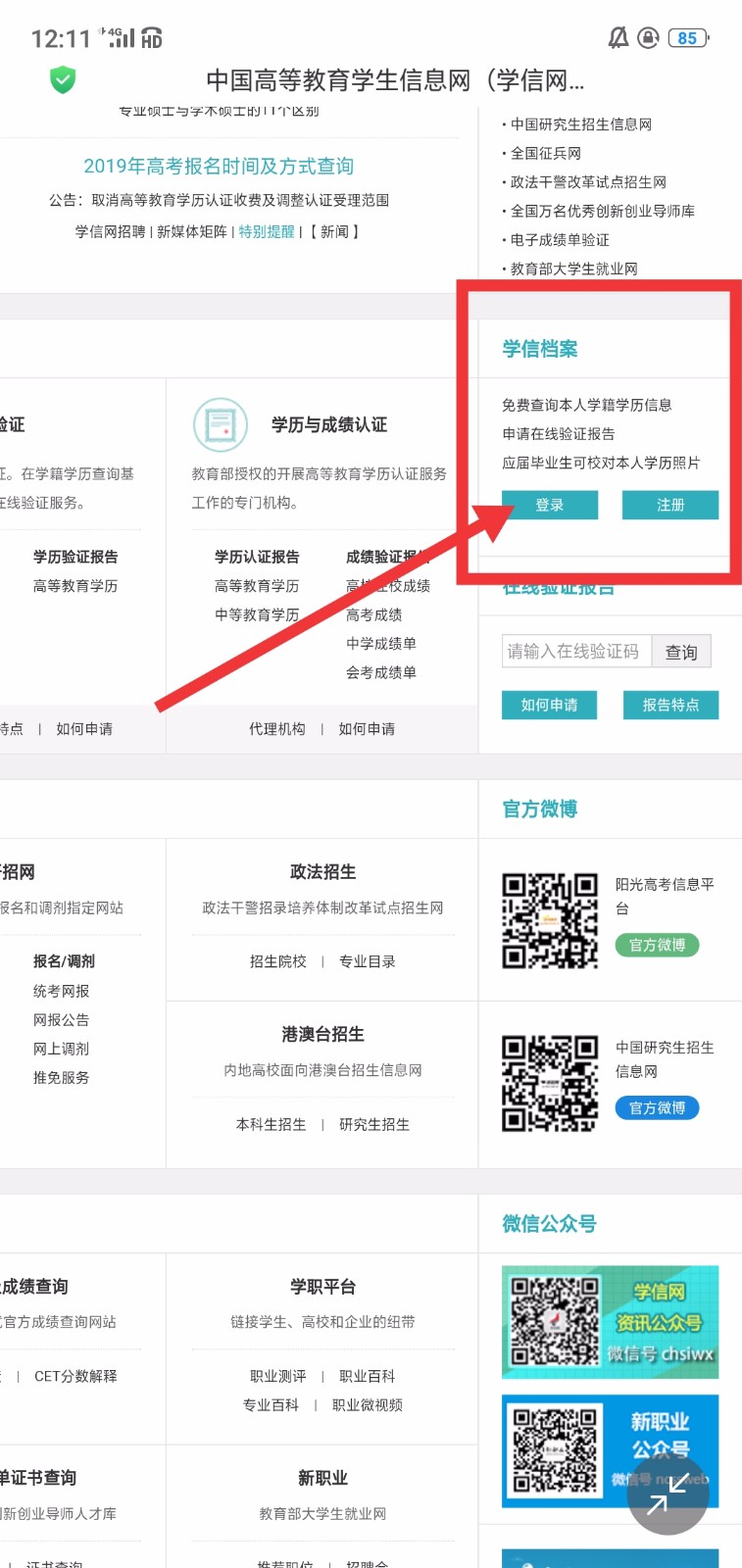
3、选择登录后会出现下图页面,有账号的就直接选择账号登录,没有就新注册一个。
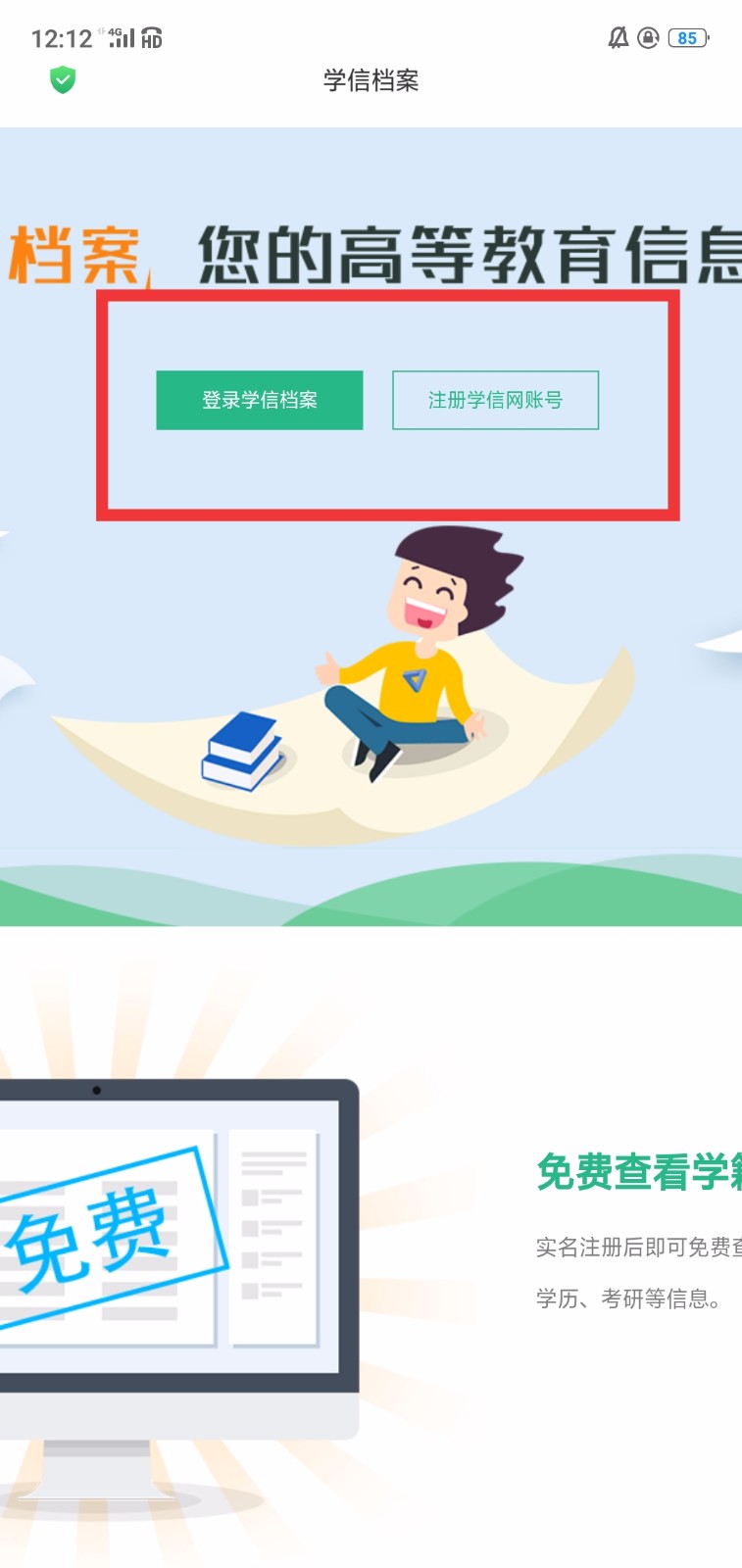
4、选择“直接登录的”,输入账号和密码,忘记密码可以在下面找回。
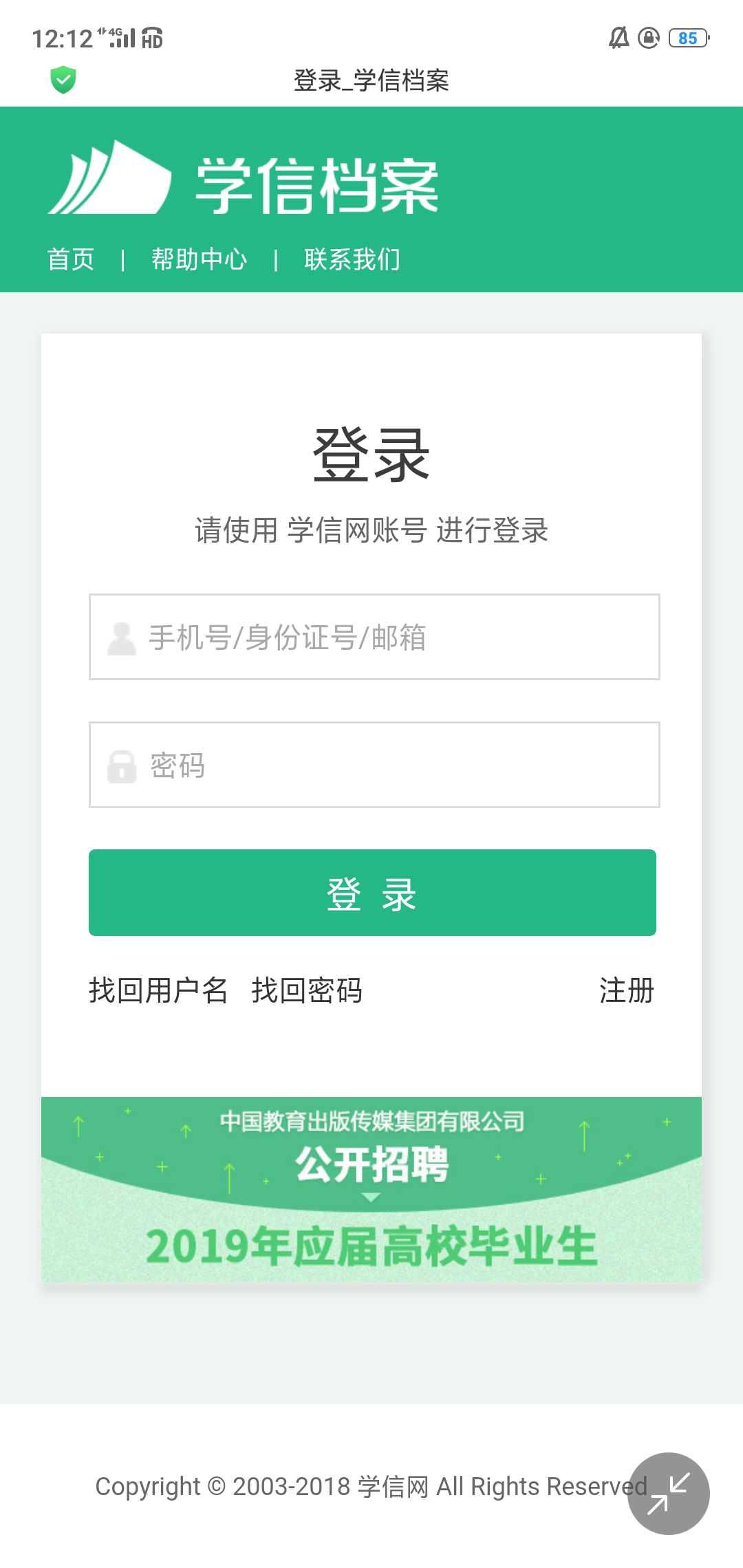
5、登录后就可以查询到学信档案了。
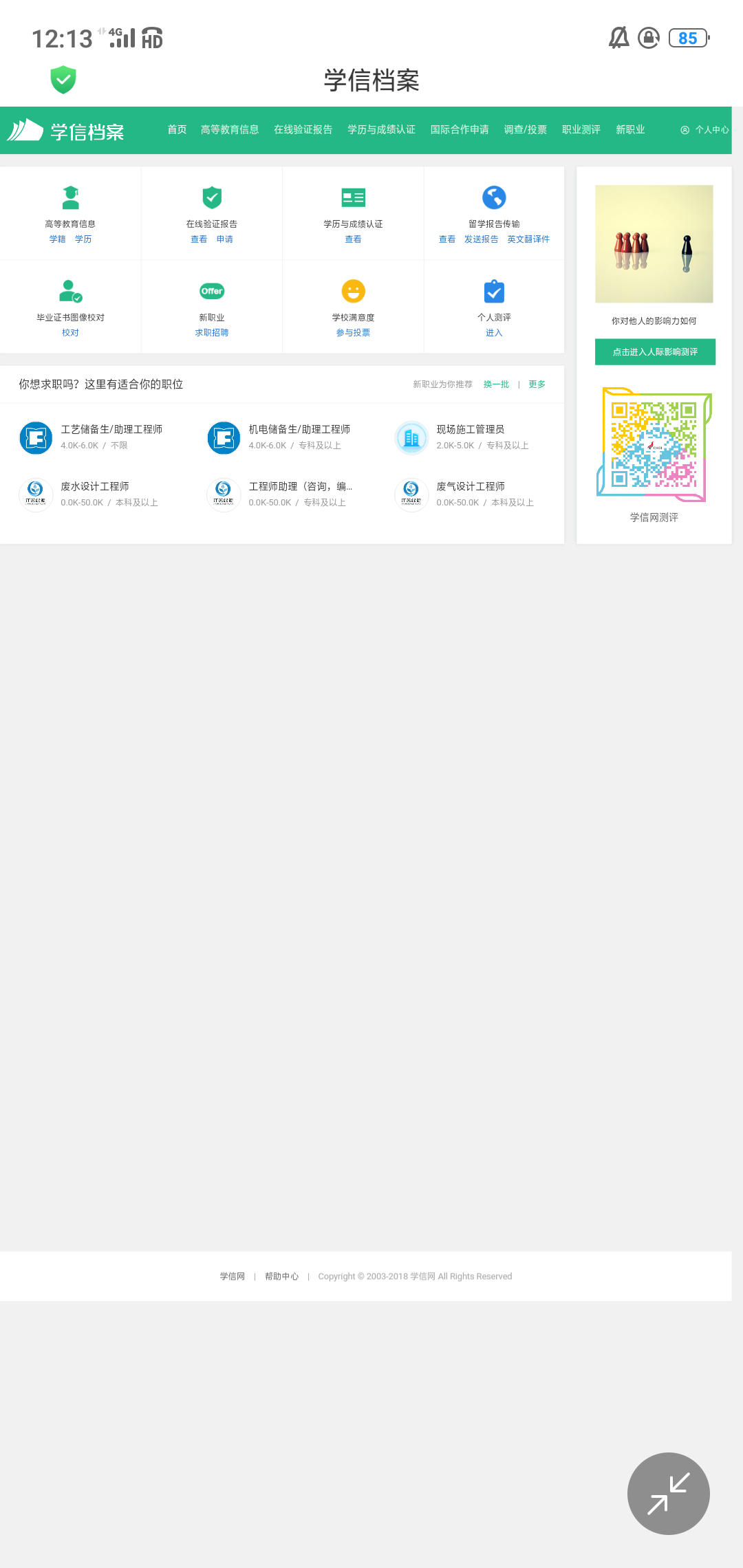
6、没有账号的选择注册,打开后填写个人信息。
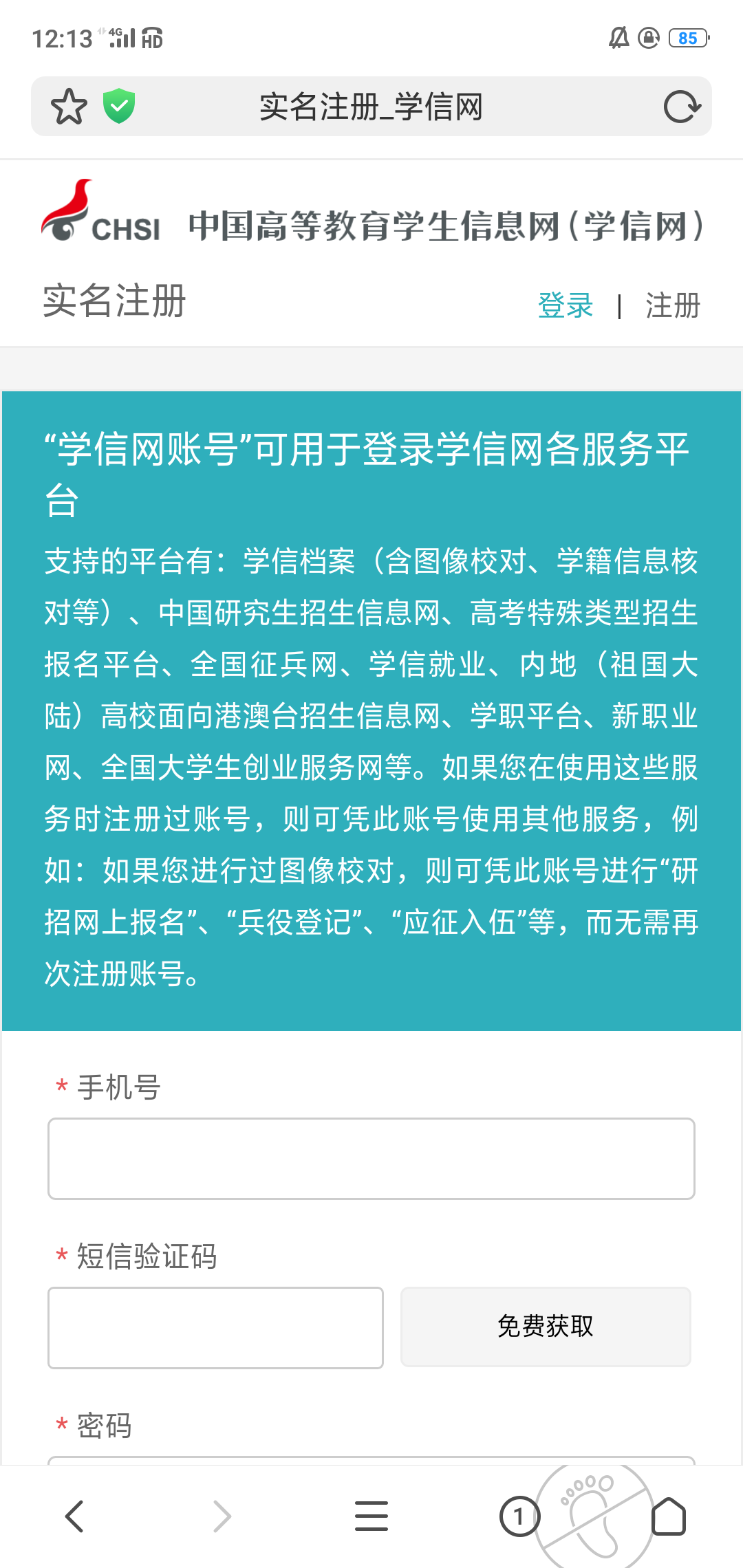
7、填写密保问题方便忘记密码是找回,然后点击立即注册。即可完成。

以上就是果粉迷小编整理的手机上怎么登录学信网的内容了,希望可以帮助到大家!我们会持续为您更新精彩资讯,欢迎持续关注我们哦!